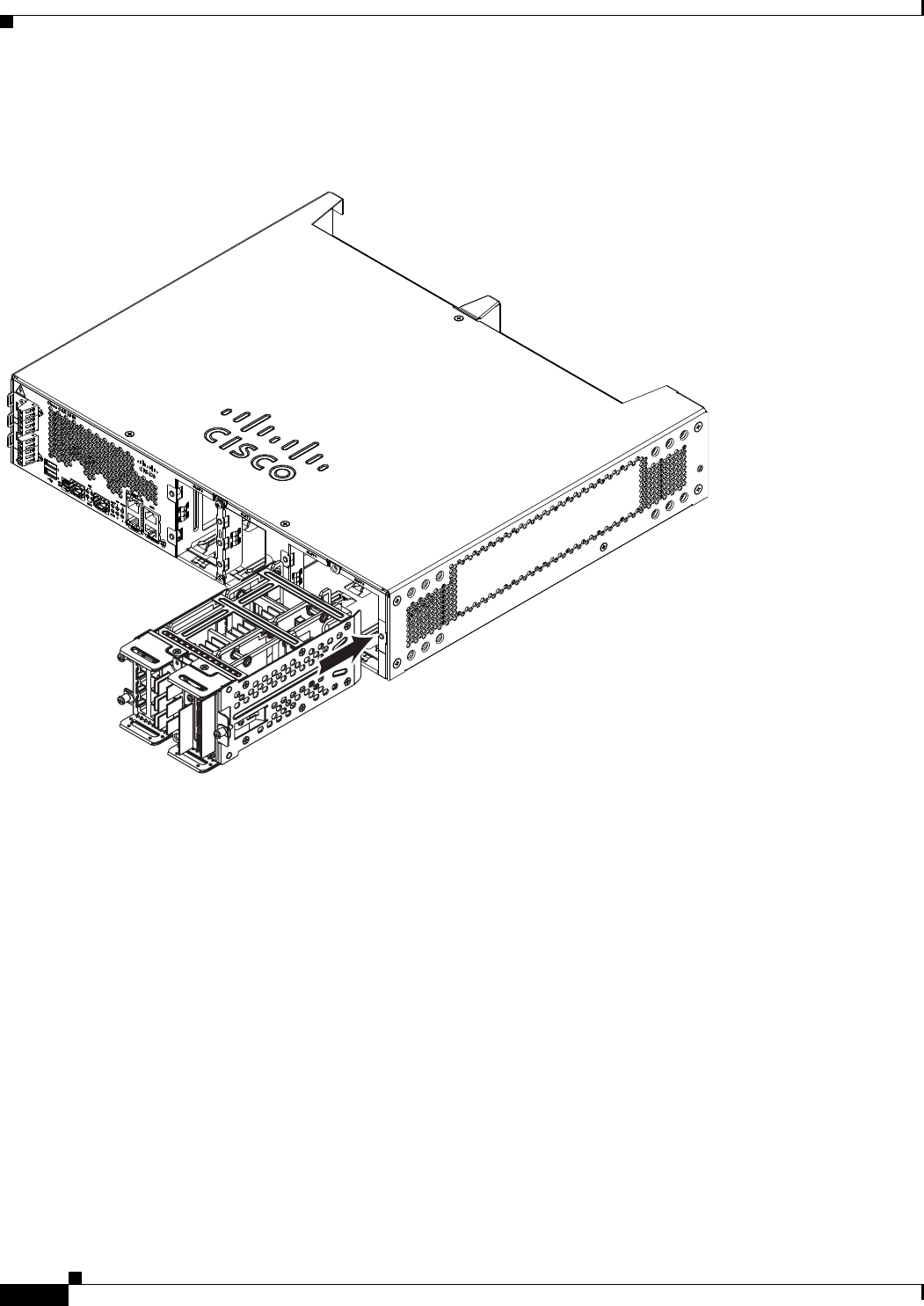
5-12
Cisco 2010 Connected Grid Router Hardware Installation Guide
OL-31454-01
Chapter 5 Installing and Upgrading Internal Modules
Installing Grid Router WAN Interface Cards
Step 4 Grasp the handles and carefully slide the module into the card guide, then push with both hands until the
module is flush against the router chassis (see Figure 5-11).
Figure 5-11 Installing the Switch Module in the CGR 2010 Router
Step 5 Tighten the screws in the order specified here:
a. First tighten the lower flathead screw to the bottom center hole.
b. Then tighten the second panhead screw to the top center hole.
Step 6 Tighten the three captive screws on the front of the module in this order:
a. First tighten the captive screw on the lower left of the module.
b. Then tighten the single captive screw on the right side of the module.
c. Finally, tighten the captive screw on the upper left of the module.
The double-wide GRWIC is now successfully installed in the router (see Figure 5-12).
237927


















