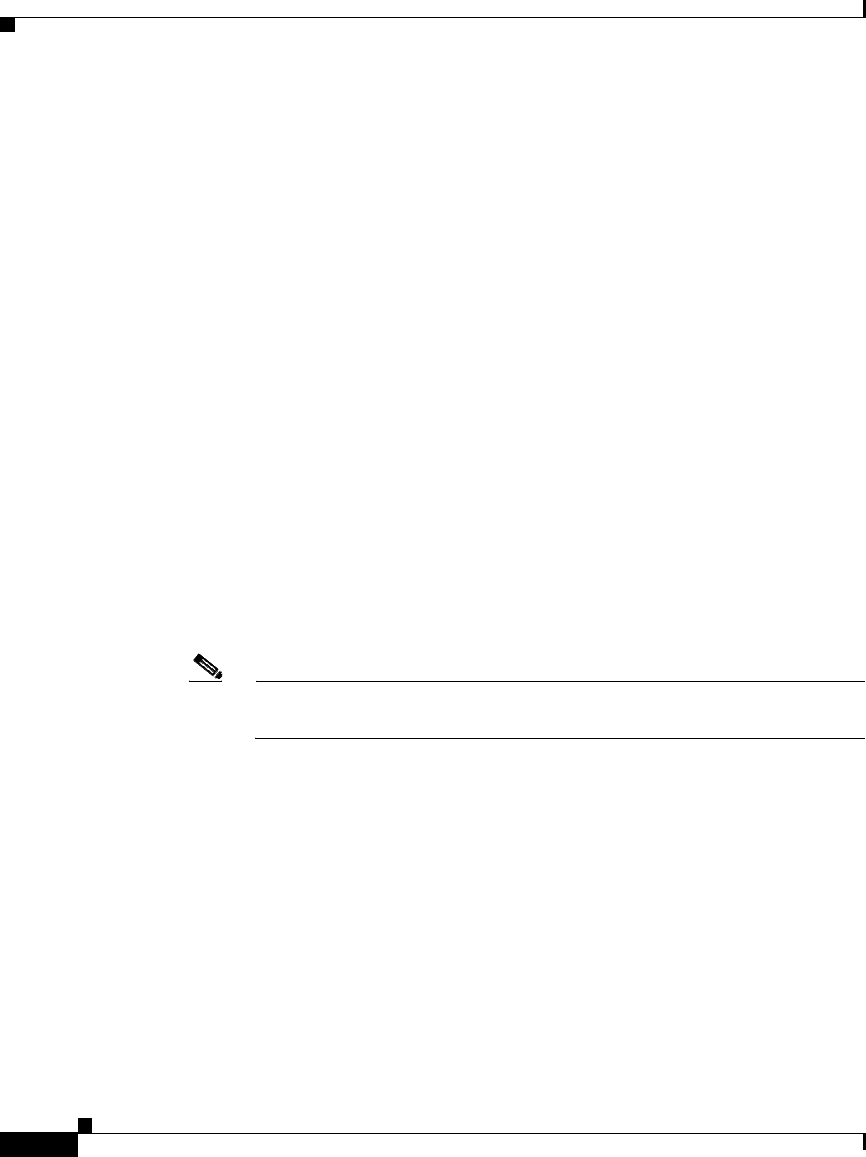
Chapter 4 Configuring the Address Resolution Protocol
Showing ARP Information
4-6
Cisco Content Services Switch Routing and Bridging Configuration Guide
OL-4580-01
Showing ARP Information
Use the show arp command to display ARP information. To show static ARP
mapping when you use the show arp command, the IP route must exist in the
routing table.
The syntax for this global configuration mode command is:
show arp {config|file|management-port|summary|ip_or_host}
The syntax and options for the command are as follows:
• show arp - Displays the complete ARP resolution table with IP addresses,
MAC addresses, and resolution type, excluding entries from the CSS Ethernet
management port.
• config - Displays ARP global configuration parameters. The screen displays
the response timeout and the flush timeout, in seconds.
• file - Displays the hosts that are reachable using ARP. The screen displays the
IP addresses of the host systems.
• management-port - Displays the ARP entries from the CSS Ethernet
management port. The ARP resolution table displayed through the show arp
command displays these entries.
Note The CSS Ethernet management port IP address appears as an entry in the
Management Port ARP cache. This is normal CSS behavior.
• summary - Displays the total number of static entries, total number of
dynamic entries, and total number of entries in the ARP resolution table,
excluding the entries from the CSS management port.
• ip_or host - The IP address for the system to display its resolution. Enter the
address in dotted-decimal format (for example, 192.168.11.1) or mnemonic
host-name format (for example, myname.mydomain.com). You cannot enter
an ARP entry derived from the CSS Ethernet management port.
For example, to display the complete ARP resolution table, enter:
# show arp


















