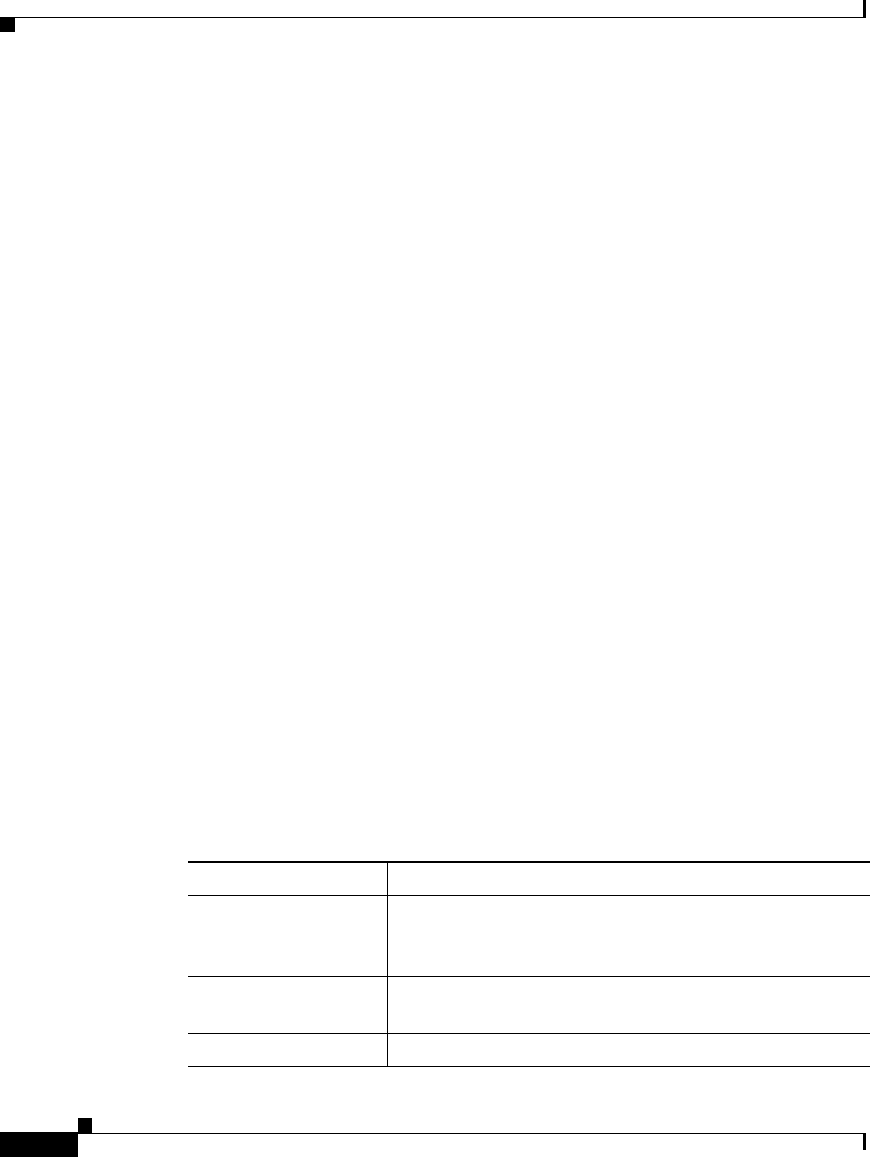
Chapter 8 Configuring the DHCP Relay Agent
Defining the Hops Field Value for Forwarding DHCP Messages
8-4
Cisco Content Services Switch Routing and Bridging Configuration Guide
OL-4580-01
Defining the Hops Field Value for Forwarding DHCP
Messages
The CSS forwards or discards a DHCP message based on the hops field value in
the BOOTP header. When messages have values in the hops fields that exceed the
maximum value set on the CSS, the CSS discards the message. Use the
dhcp-agent max-hops global configuration command to set the maximum
allowable number in the hops field. By default, the maximum allowable number
is 4. You can set a number from 1 to 15.
For example, to set the maximum allowable value of 10, enter:
(config)# dhcp-agent max-hops 10
To reset the maximum allowable number in the hops field to the default of 4, enter:
(config)# no dhcp-agent max-hops
Displaying the DHCP Relay Configuration
Use the show dhcp-relay-agent global command to display the DHCP
configuration information on the CSS. This command is available in all modes.
For example:
# show dhcp-relay-agent global
Table 8-2 describes the fields in the show dhcp-relay-agent global command
output.
Table 8-2 Field Descriptions for the show dhcp-relay-agent global Command
Field Description
Max Hops The maximum allowable number in the hops field of the
BOOTP header. The CSS does not forward packets with
headers that contain a larger number.
Number of circuits
configured for DHCP
The number of CSS circuits configured for DHCP.
Circuit The circuit configured for DHCP.


















