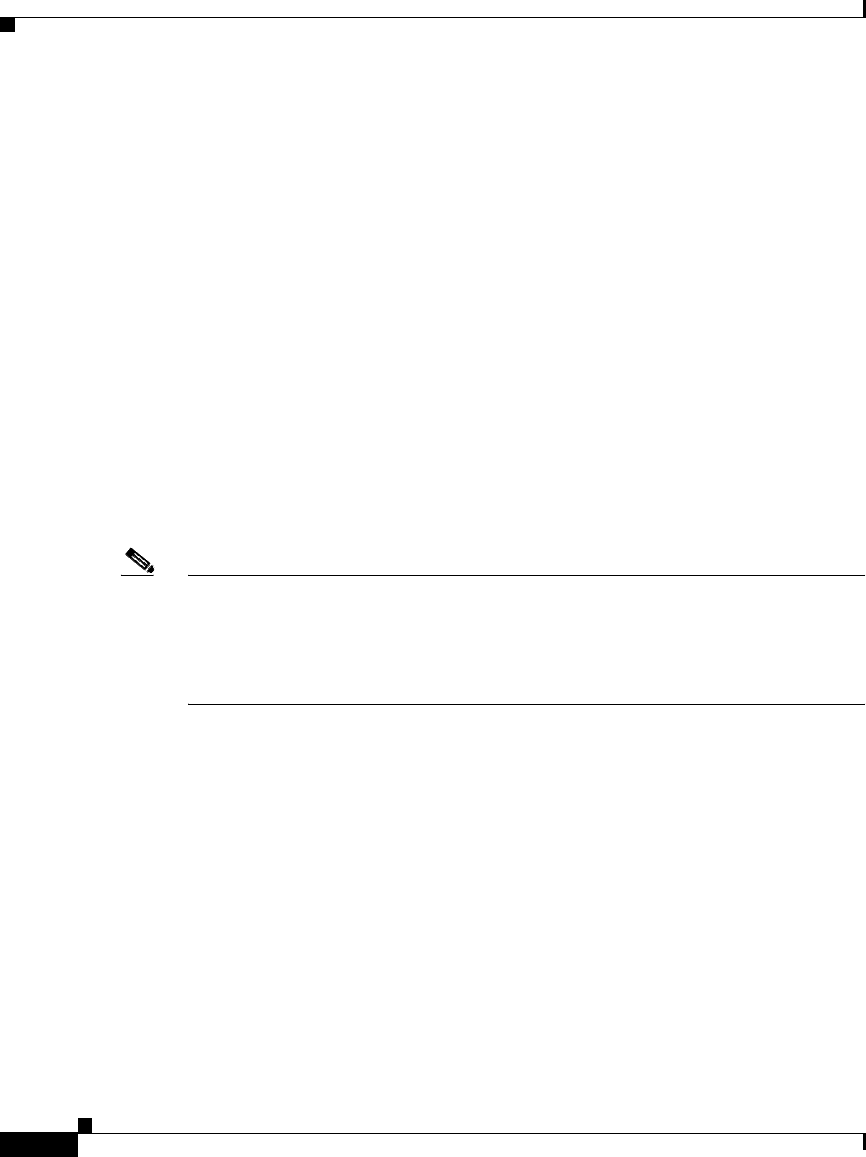
Chapter 6 Configuring the Internet Protocol
Disabling an Implicit Service for the Static Route Next Hop
6-6
Cisco Content Services Switch Routing and Bridging Configuration Guide
OL-4580-01
Disabling an Implicit Service for the Static Route
Next Hop
By default, the CSS establishes an implicit (or internal) service for the gateway
address when a static route is defined. When you do not want the CSS to start an
implicit service for the next hop of a static route, use the ip no-implicit-service
command. The ip no-implicit-service command specifies that no implicit service
is established to the next hop of the static route, which disables the internal
service ICMP keepalive. In this case, if the ARP address for the next hop is not
known to the CSS, the address will not appear in the routing table.
The purpose of the implicit service to the next hop of a static route is to monitor
the availability of the next hop to forward data traffic. When the ip
no-implicit-service command is in effect, traffic is forwarded to the next hop
even when the next hop is unavailable. Because of the possibility of data being
lost if the next hop becomes unavailable, use of the ip no-implicit-service
command is strongly discouraged.
Note Static routes can sometimes appear in the CSS routing table even when you have
an implicit service for the next hop address (the default setting) and the internal
keepalive is down. When the CSS detects the ARP mapping for the next hop in the
static route, the CSS continues to list that route in the routing table regardless of the
state of the ICMP service keepalive (Down or Up).
When you implement the ip no-implicit-service global configuration command,
this action does not affect previously configured static routes. The ip
no-implicit-service command affects only those static routes added after you
enable the command. We recommend you reboot the CSS after you modify the
configuration to ensure all static routes are the same, which is useful for network
monitoring and troubleshooting. If you wish to stop the implicit service for a
previously configured static route, then you must delete and reconfigure the static
route.
For example:
(config)# ip no-implicit-service
To reset the default setting, enter:
(config)# no ip no-implicit-service


















