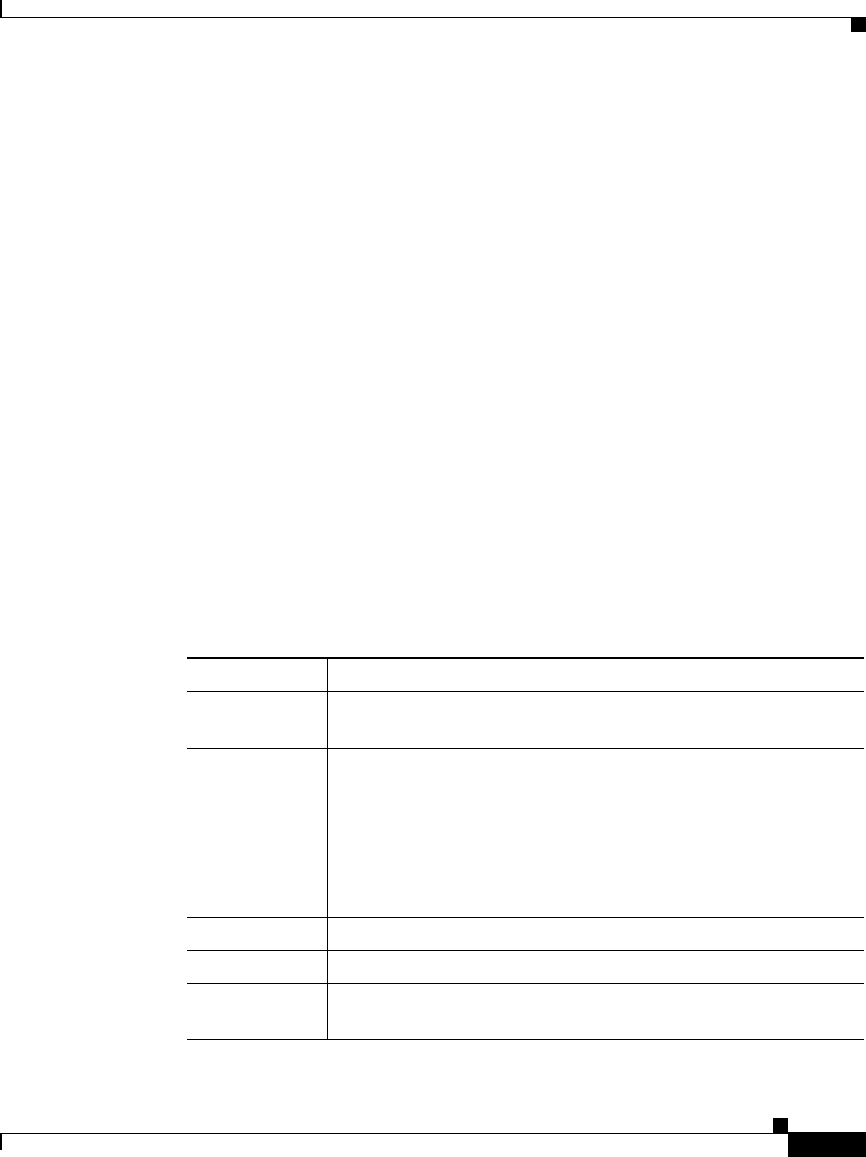
1-37
Cisco Content Services Switch Routing and Bridging Configuration Guide
OL-4580-01
Chapter 1 Configuring Interfaces and Circuits
Configuring Circuits
Showing Circuits
Use the show circuits command to show circuit information. This command
provides the following options:
• show circuits - Displays all circuit information for circuits that are currently up
• show circuits all - Displays all circuit information regardless of circuit state
• show circuit name circuit name - Displays circuit information for a specific
circuit regardless of state
To list all circuits and their interfaces in the Up state, enter:
# show circuits
To list all circuits and their interfaces regardless of their state, enter:
# show circuits all
To list an individual circuit, enter:
# show circuits name VLAN5
Table 1-10 describes the fields in the show circuits command output.
Table 1-10 Field Descriptions for the show circuits Command
Field Description
Circuit Name The circuit name. The VLAN name appear in uppercase, with
no space before the VLAN number.
Circuit State The state of the circuit. The possible states are as follows:
• active-ipEnabled
• down-ipEnabled
• active-ipDisabled
• down-ipDisabled
IP Address IP interface address.
Interface(s) The interface associated with the circuit.
Operational
Status
The operational status of the interface (Up or Down).


















