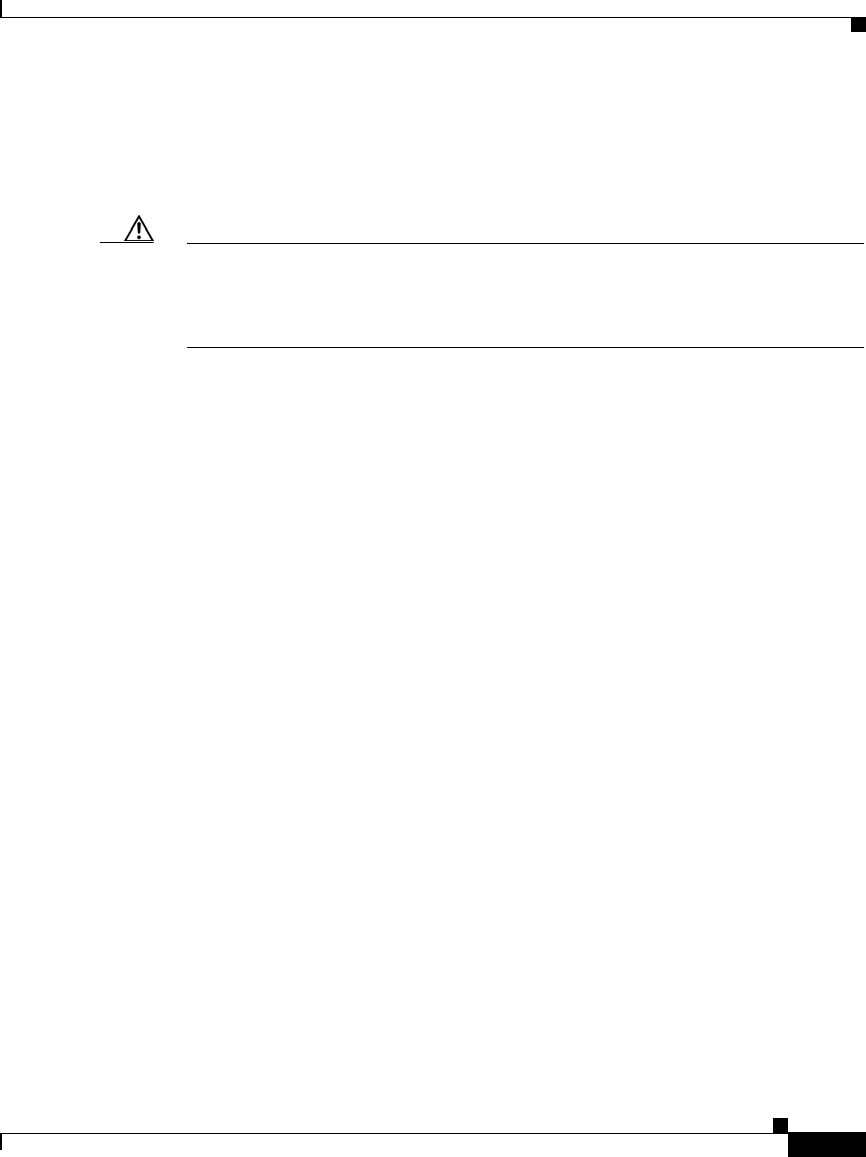
1-17
Cisco Content Services Switch Routing and Bridging Configuration Guide
OL-4580-01
Chapter 1 Configuring Interfaces and Circuits
Configuring Interfaces
Enabling Port Fast
A port with the Port Fast feature enabled is moved directly to the spanning-tree
forwarding state without waiting for the standard forward-time delay.
Caution Use Port Fast only when connecting a single end station to a CSS interface.
Enabling this feature on a port connected to a switch or hub could prevent
spanning tree from detecting and disabling loops in your network, which could
cause broadcast storms and address-learning problems.
To enable Port Fast on a non-trunked port, use the interface mode bridge
port-fast enable command. You cannot configure Port Fast on a trunked port. By
default, Port Fast is disabled on the port.
(config-if[2/1])# bridge port-fast enable
To disable the Port Fast feature, use the interface mode bridge port-fast disable
command.
(config-if[2/1])# bridge port-fast disable
Enabling BPDU Guard
Use the BPDU guard feature to prevent a Port Fast port on the CSS from
participating in the spanning tree. When you globally enable BPDU guard on the
Port Fast ports, spanning tree shuts down the ports that receive BPDUs. For
information to enable Port Fast on an interface port, see the “Configuring Port
Fast on an Interface” section.
In a valid configuration, the enabled Port Fast ports do not receive BPDUs.
Receiving a BPDU on a Port Fast-enabled port signals an invalid configuration,
such as the connection of an unauthorized device, and the BPDU guard feature
puts the port in the disabled state. The BPDU guard feature provides a secure
response to invalid configurations because you must manually put the port back
in service.
To enable the BPDU guard on the CSS, use the global configuration bridge
bdpu-guard enabled command:
(config)# bridge bpdu-guard enabled


















