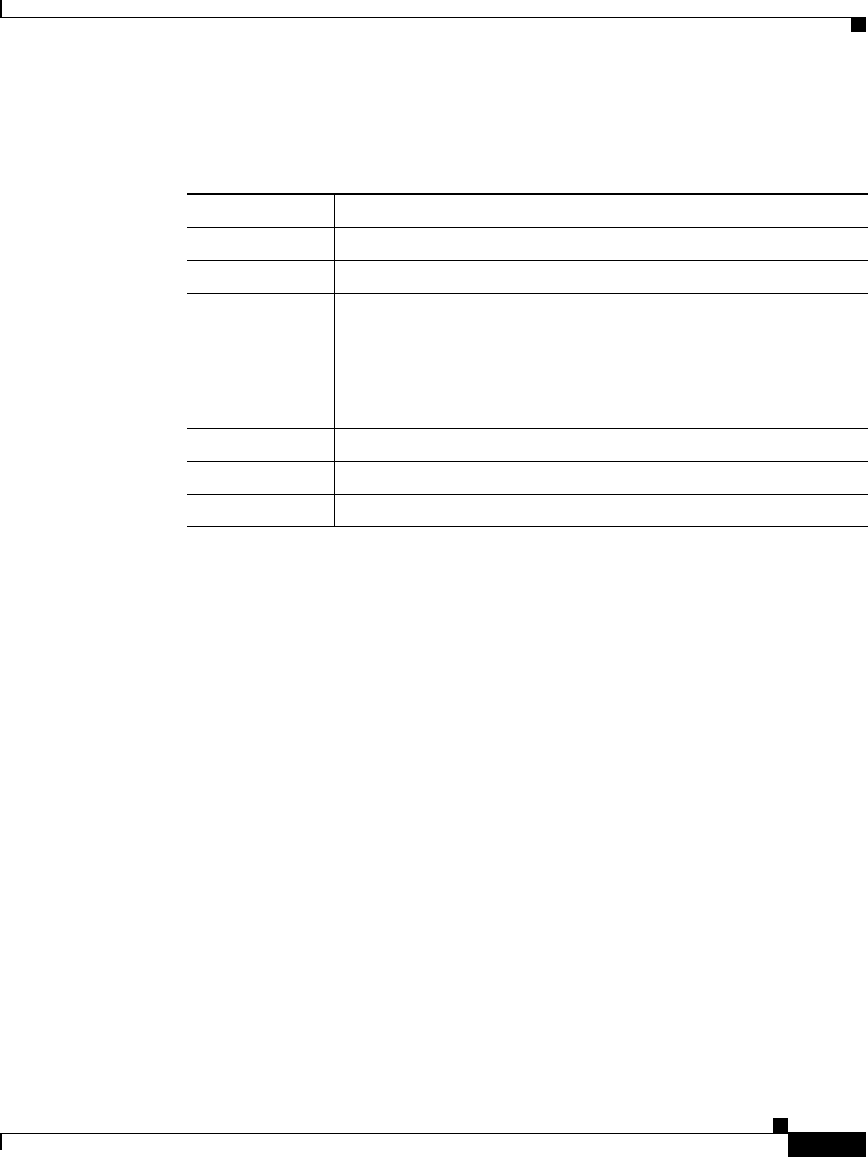
1-23
Cisco Content Services Switch Routing and Bridging Configuration Guide
OL-4580-01
Chapter 1 Configuring Interfaces and Circuits
Configuring Interfaces
Table 1-6 describes the fields in the show interface command output.
Showing Interface Duplex and Speed
Use the show phy command to show duplex and speed values for all interfaces.
For example:
(config)# show phy
To show duplex and speed value for a specific interface, specify the show phy
command and the interface name. Enter the interface name as follows:
• CSS 11501 - Enter the interface name in interface port format (for example,
e1 for Ethernet interface port 1).
• CSS 11503 or CSS 11506 - Enter the interface format in slot/port format (for
example, 3/1 for Ethernet port 1 on the I/O module in slot 3).
For example, to show the interface and duplex speed for interface port 1 on a
CSS 11506, the I/O module in slot 2, enter:
(config)# show phy 2/1
Table 1-6 Field Descriptions for the show interface Command
Field Description
Name The name of the interface.
ifIndex The Index for the interface.
Type The type of interface. The possible types include:
• fe - Fast Ethernet interface
• ge - Gigabit Ethernet interface
• console - Console interface
Oper Operational state: Up or Down.
Admin Administrative state: Up or Down.
Last Change The date of the last state change.


















