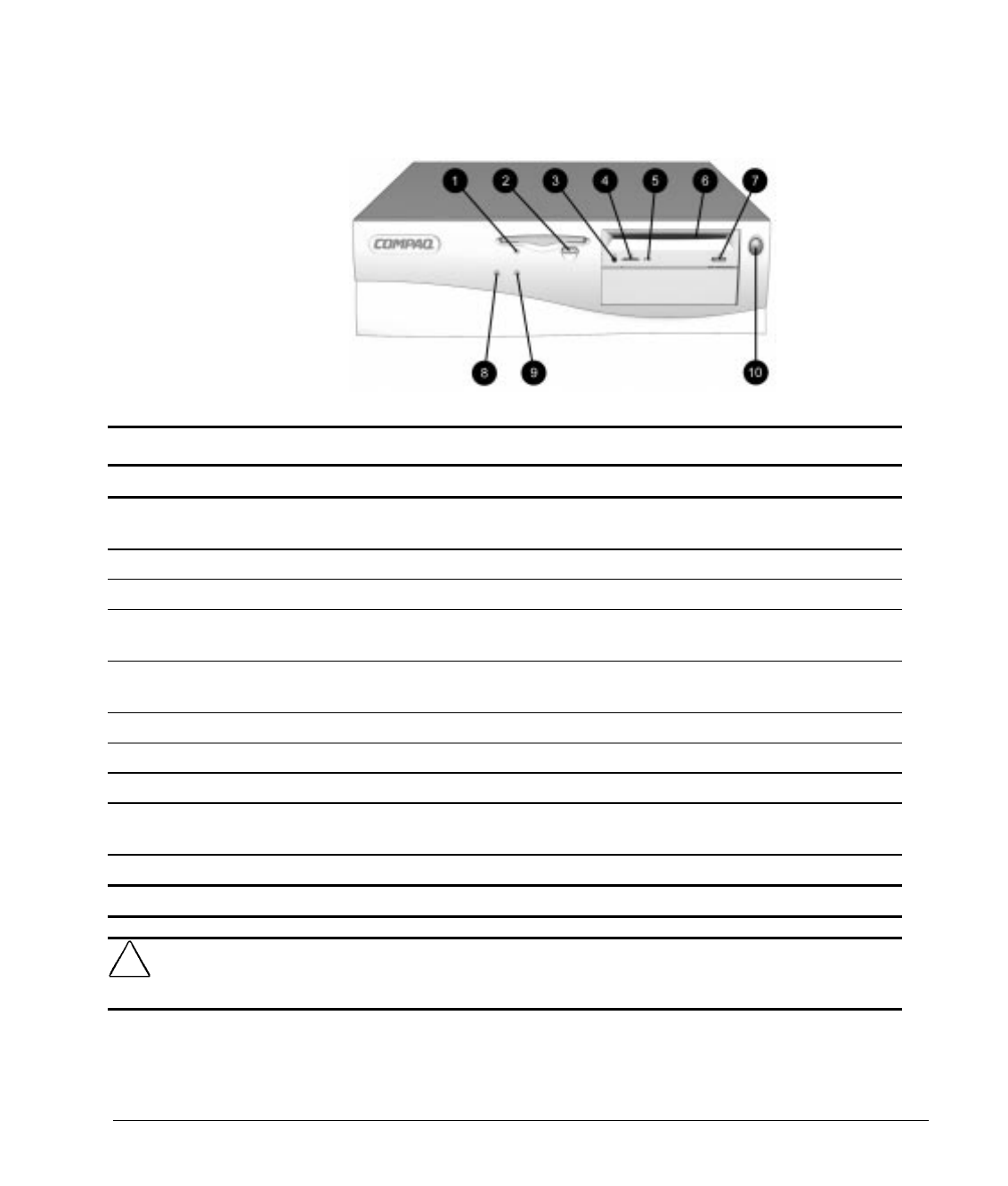
Reference Guide 1-5
Writer: Holly Jahangiri Saved By: Alyce Castle Saved Date: 06/26/97 12:09 PM
Pages: 18 Words: 2860 Template: c:\msoffice\templates\comm.dot
File Name Ch1.doc Part Number 278019-002
Front Panel
Components
Desktop Front Panel Components
Desktop Front Panel Components
Ref. Component Function
1
Diskette Drive Activity Light Turns on when the diskette drive is reading information from
the disk or storing information on the disk.
2
Diskette Eject Button Ejects a diskette.
3 CD-ROM Headphone Jack Connects a headphone to the CD-ROM drive.
4 CD-ROM Headphone
Volume Control
Increases and decreases the CD-ROM headphone volume.
5 CD-ROM Drive Activity Light Turns on when the CD-ROM drive is reading information
from the compact disc.
6 CD-ROM Slot Holds the compact disc.
7 CD-ROM Eject Button Ejects the compact disc.
8
Power-On Light Turns on when the computer is turned on.
9
Hard Drive Activity Light Turns on when the hard drive is reading information from the
disk or storing information on the disk.
-
Power Switch Turns the computer on and off.
NOTE: CD-ROM and audio features are available on select models only.
!
WARNING:
This equipment is designed for connection to a grounded (earthed) outlet. The grounding
type plug is an important safety feature. To avoid the risk of electrical shock or damage to the equipment,
do not disable this feature.


















