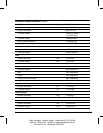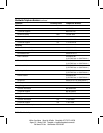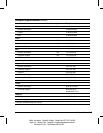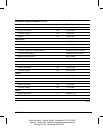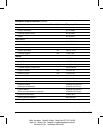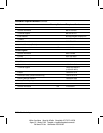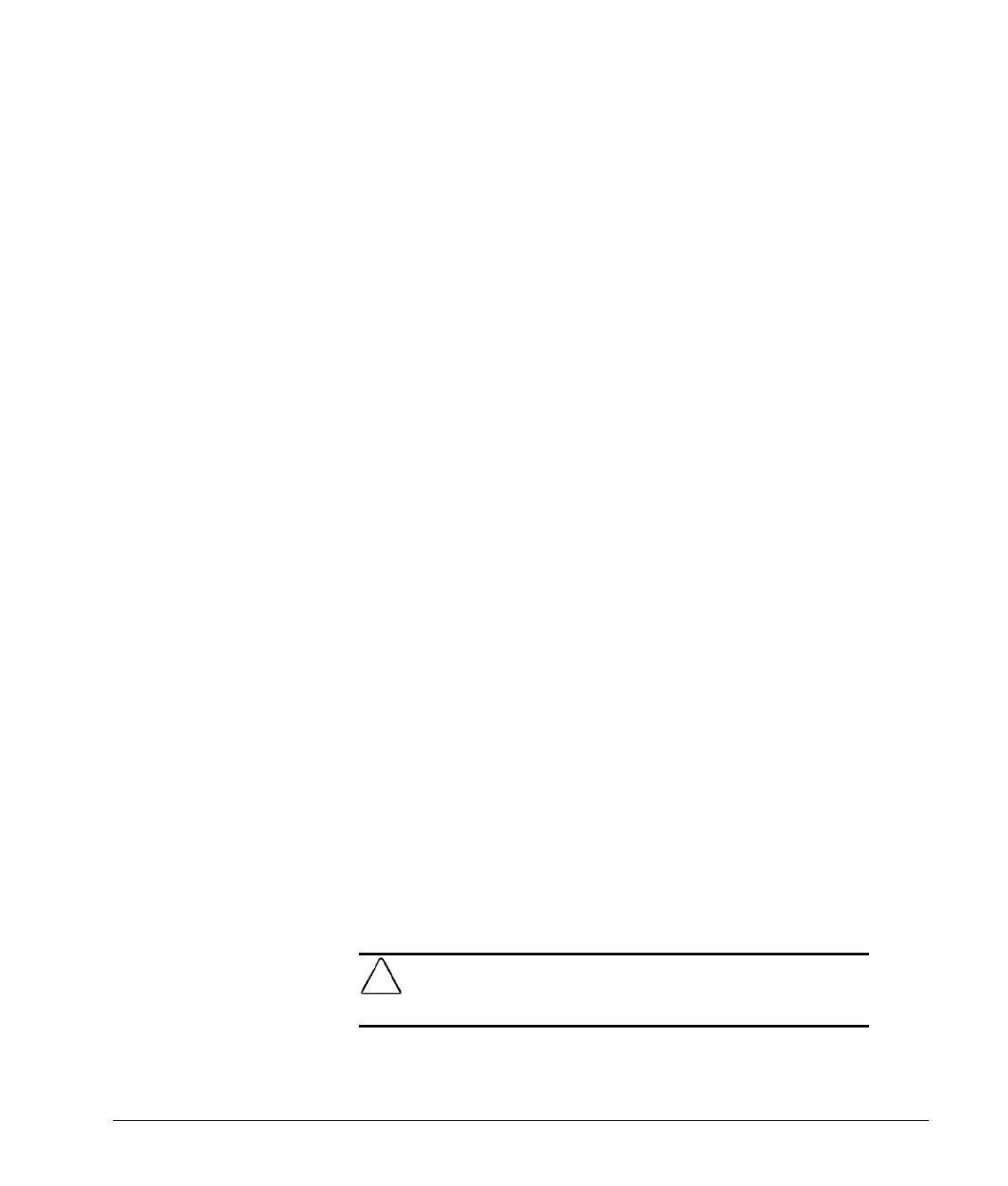
Reference Guide
A-3
Writer: Your Name Saved by: Alyce Klingler-Castle Saved date: 06/10/97 3:54 PM
Pages: 8 Words: 1649 Template: c:\msoffice\templates\commapp.dot
File Name Appa Part Number 278019-002
EPA Energy Star Compliance
Compaq Deskpro 2000 Series of Personal Computers marked
with the Energy Star Logo are compliant with the U.S.
Environmental Protection Agency (EPA)’s Energy Star
Computers Program 2.0. The EPA Energy Star Logo does not
imply endorsement by the EPA. As an Energy Star Partner,
Compaq Computer Corporation has determined that the
products marked with the Energy Star Logo meet the Energy
Star guidelines for energy efficiency.
The Energy Star Computers Program was created by the EPA to
promote energy efficiency and reduce air pollution through
more energy-efficient equipment in homes, offices, and
factories. Compaq products achieve this by reducing the power
consumption when not being used. Instructions for using the
energy saving features of your computer are located in the
power management section of this guide.
The power management feature of your computer is supported
when used with the following operating systems: DOS,
Windows, Windows NT, and Windows 95.
The power management feature of your computer is compatible
with network environments. This means, the user will not be
disconnected from the network during the low-power operating
state. The following network environments are supported:
NetWare, Windows 95, Windows NT, Banyan.
The power management feature, when used in conjunction with
an external Energy Star compliant monitor, will support the
power down features of the monitor. The power management
feature allows an external monitor to go into low-power mode
when the screen save timeout occurs. To take advantage of this
energy savings, the monitor power management feature has
been preset to power down the monitor after 15 minutes of
system inactivity. Refer to the Power Management or Energy
Saver section of this guide for instructions on modifying or
disabling this feature.
CAUTION:
Using the Energy Save Monitor feature with non-Energy
Star compliant monitors may cause video distortion when the
Screen Save timeout occurs.