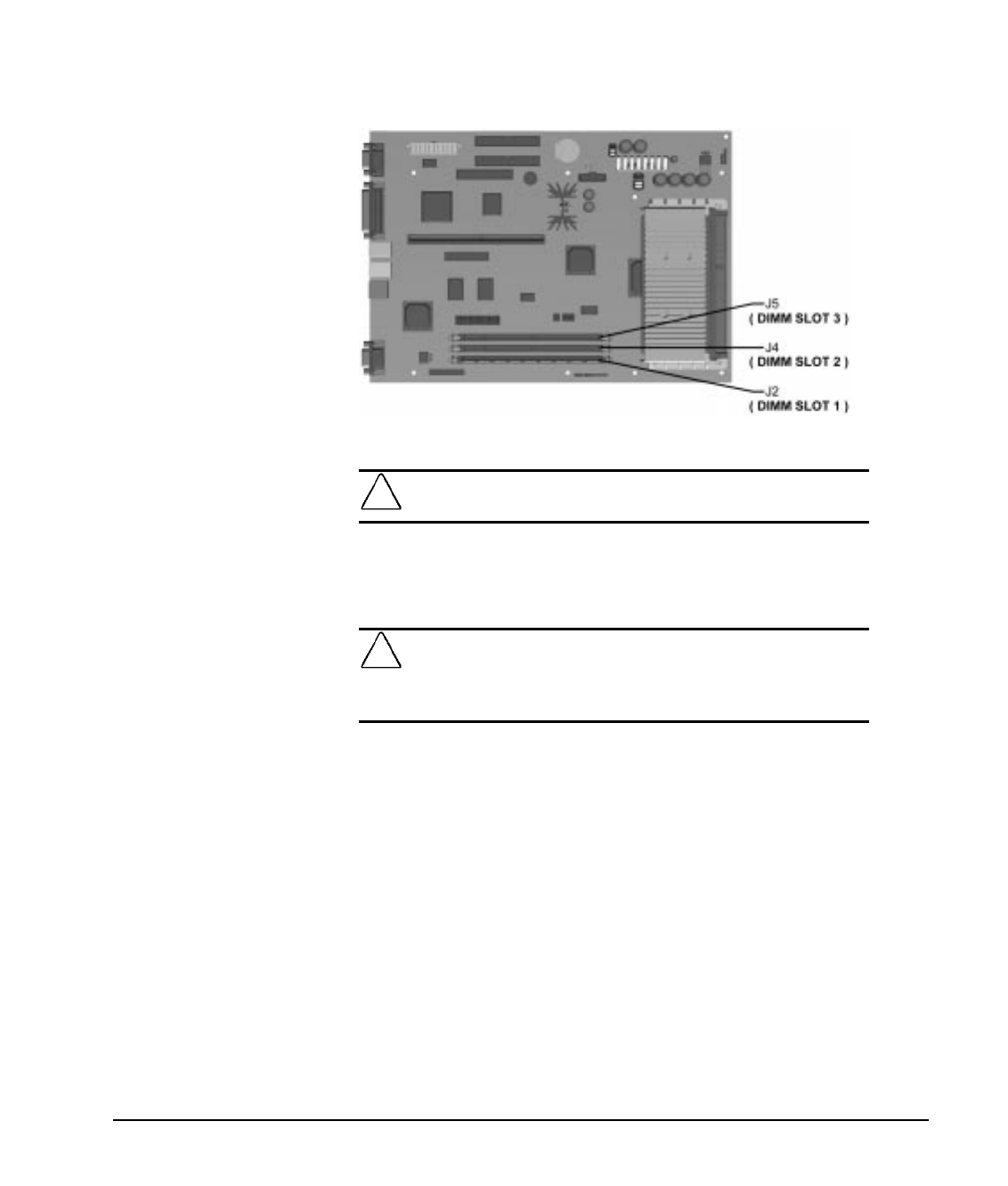
6-14 Upgrading the Minitower Computer
Writer: Holly Jahangiri Saved by: ACastle Saved date: 07/25/97 2:13 PM
Pages: 28 Words: 3072 Template: c:\msoffice\templates\comm.dot
File Name Ch6.doc Part Number 278019-001
Three Memory Module Sockets on the Pentium II System Board
CAUTION:
When handling a memory module, be careful not to
touch any of the contacts. Doing so may damage the module
To install a memory module, complete the following steps:
1. Remove any expansion boards that block access to the
DIMM sockets.
CAUTION:
To avoid damaging memory modules, do not remove or
install the system board with memory modules installed. It is not
necessary to remove the system board to install or remove memory
modules.


















