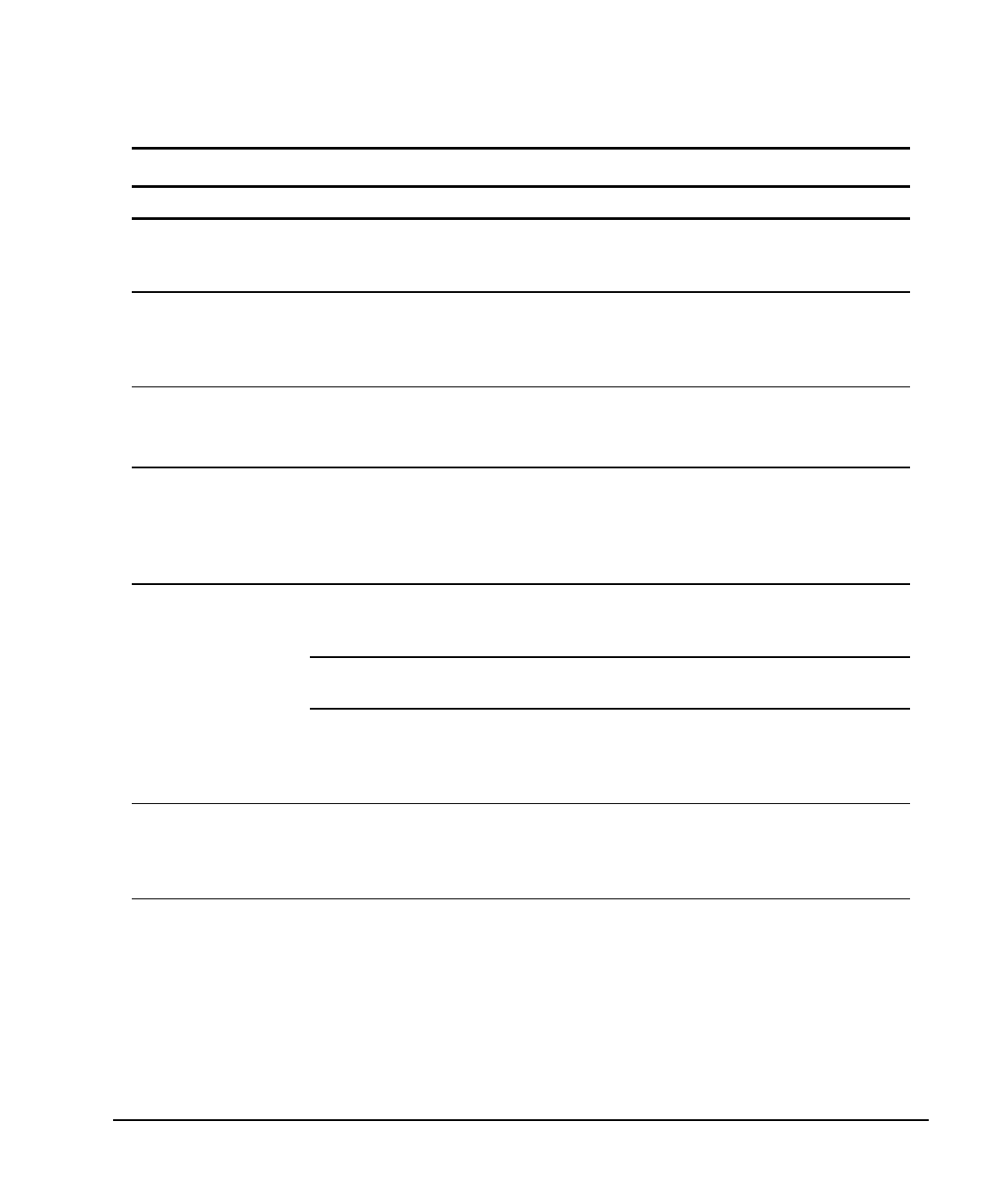
7-6 Troubleshooting
Writer: Your Name Saved by: ACastle Saved date: 07/17/97 3:44 PM
Pages: 20 Words: 3189 Template: c:\msoffice\templates\comm.dot
File Name Ch7.doc Part Number 278019-002
Solving Display Problems
Continued
Problem Cause Solution
You are using a fixed-sync
monitor and it won't sync at
the resolution chosen.
Be sure that the monitor can accept the same
sweep rate as the resolution chosen.
Monitor does not
function properly
when used with
energy saver features
Monitor without energy
saver capabilities is being
used with energy saver
features enabled.
Disable monitor energy saver feature.
Garbled characters on
the screen mixed with
text
The
ANSI.SYS
driver is not
in the
CONFIG.SYS
file.
You may need to add the
ANSI.SYS
driver to the
CONFIG.SYS
file. Add the following line to the file:
DEVICE=C:\ANSI.SYS
Video colors are
wrong
This indicates that either the
cabling or monitor
impedance is incorrect.
1. If you are using BNC cables, be sure that the
Red, Green, and Blue BNC cables are connected
to the corresponding monitor connectors.
2. Be sure your monitor's RGB inputs are set to
75 ohms.
Dim characters The brightness and contrast
controls are not set
properly.
Adjust the monitor brightness and contrast
controls.
Cables are not properly
connected.
Check that the video cable is securely connected
to the video card and the monitor.
The RGB switch on the
back of the monitor is
incorrectly set.
Set the RGB switch (and sync options, if this
option is available) to 75 ohms, with the sync set
to "external." Refer to the documentation included
with the monitor.
Blurry display or
requested resolution
cannot be set
If the graphics controller
was upgraded, the correct
display drivers may not be
loaded.
Install the display drivers on the diskette included
in the upgrade kit.
Continued


















