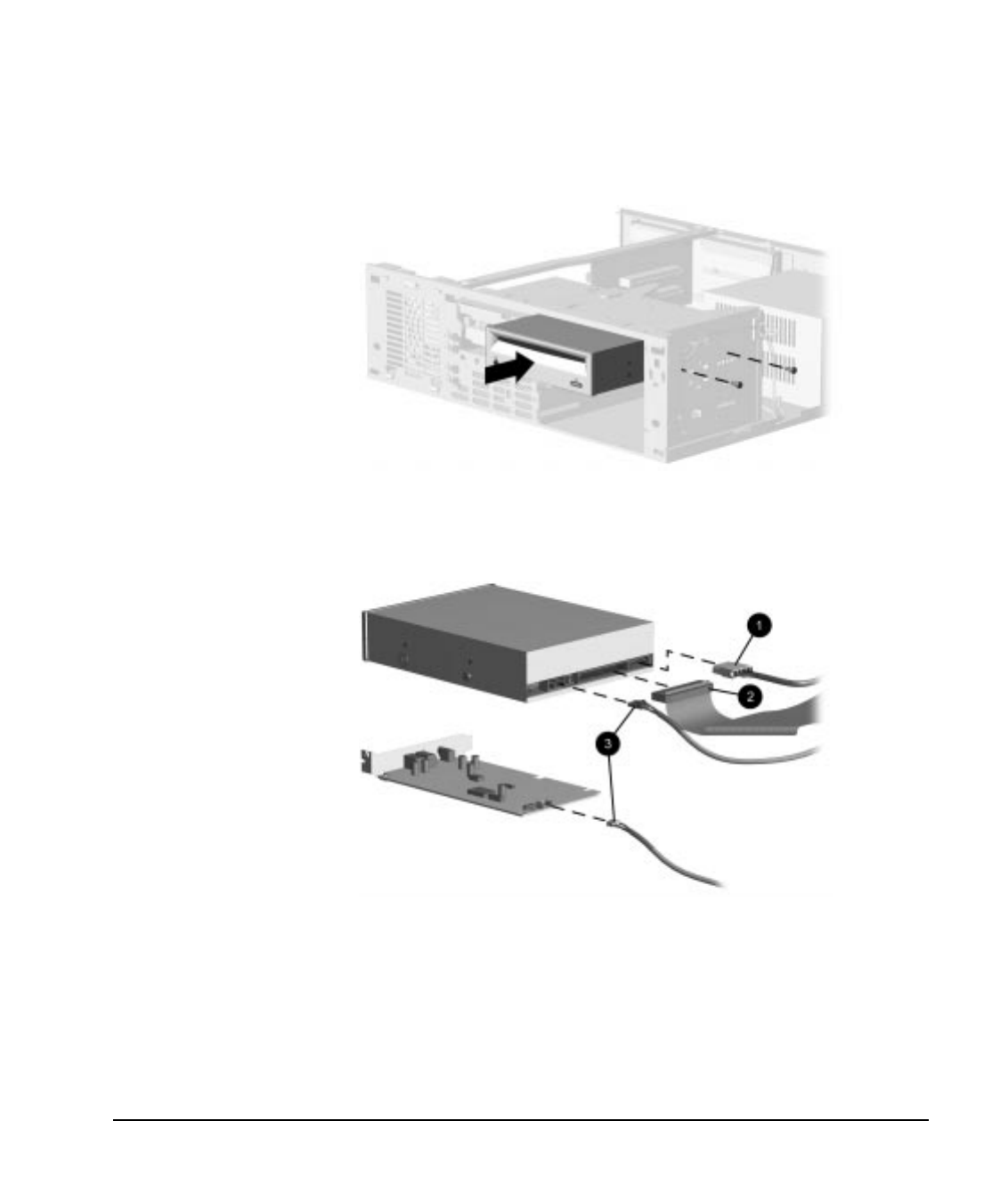
5-22 Upgrading the Desktop Computer
Writer: Holly Jahangiri Saved by: Holly Jahangiri Saved date: 07/16/97 2:46 PM
Pages: 28 Words: 3162 Template: c:\msoffice\templates\comm.dot
File Name Ch5.doc Part Number 278019-002
2. Slide the drive assembly into the drive bay, and secure it
with two screws on the right side of the drive bay.
Installing the Drive and Retaining Screws
3. Connect the drive power cable 1, the signal cable 2 and,
if you are connecting a CD-ROM drive, the audio cable 3.
Connecting Cables to the CD-ROM Drive and the Audio Board


















