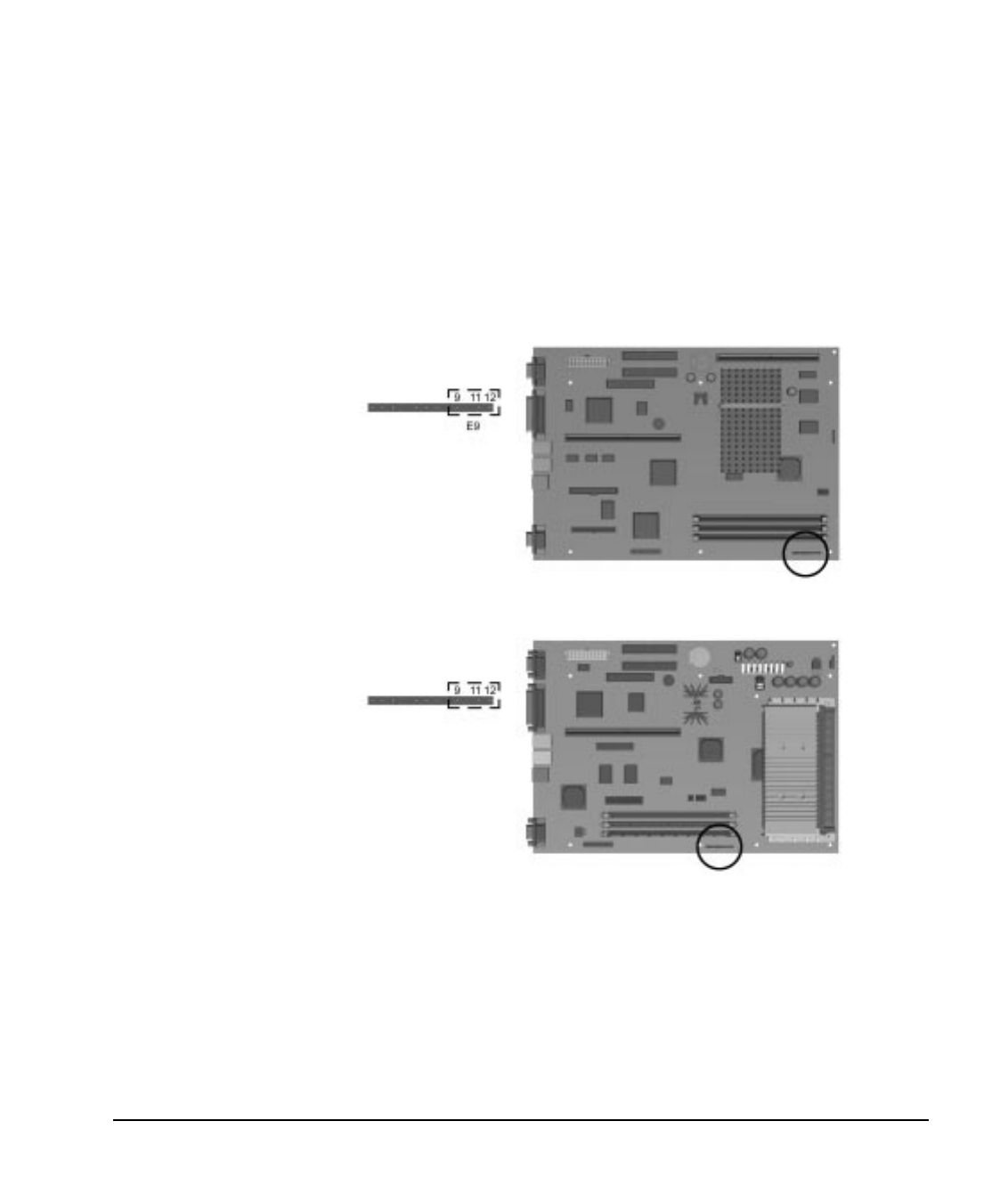
H-2
Installing a New Battery
Writer: Holly Jahangiri Saved by: Alyce Klingler-Castle Saved date: 06/10/97 3:54 PM
Pages: 6 Words: 506 Template: d:\word6\template\commapp.dot
File Name Apph Part Number 278019-002
3. Remove the computer cover. See the instructions in
Chapter 5, "Upgrading the Desktop Computer," or Chapter
6, “Upgrading the Minitower Computer,” for information
on removing the cover.
4. The following illustration identifies the jumper pin location
for the battery connection. For Pentium systems, this
jumper is labeled E9. For Pentium II systems, it is labeled
P2.
Battery Connection Location on the Pentium System Board
Battery Connection Location on the Pentium II System Board
5. Connect the new battery to pins 9 through 12 on the
jumper.
✎
Connecting the replacement battery to the pins automatically
disconnects the internal, or "old" battery.


















