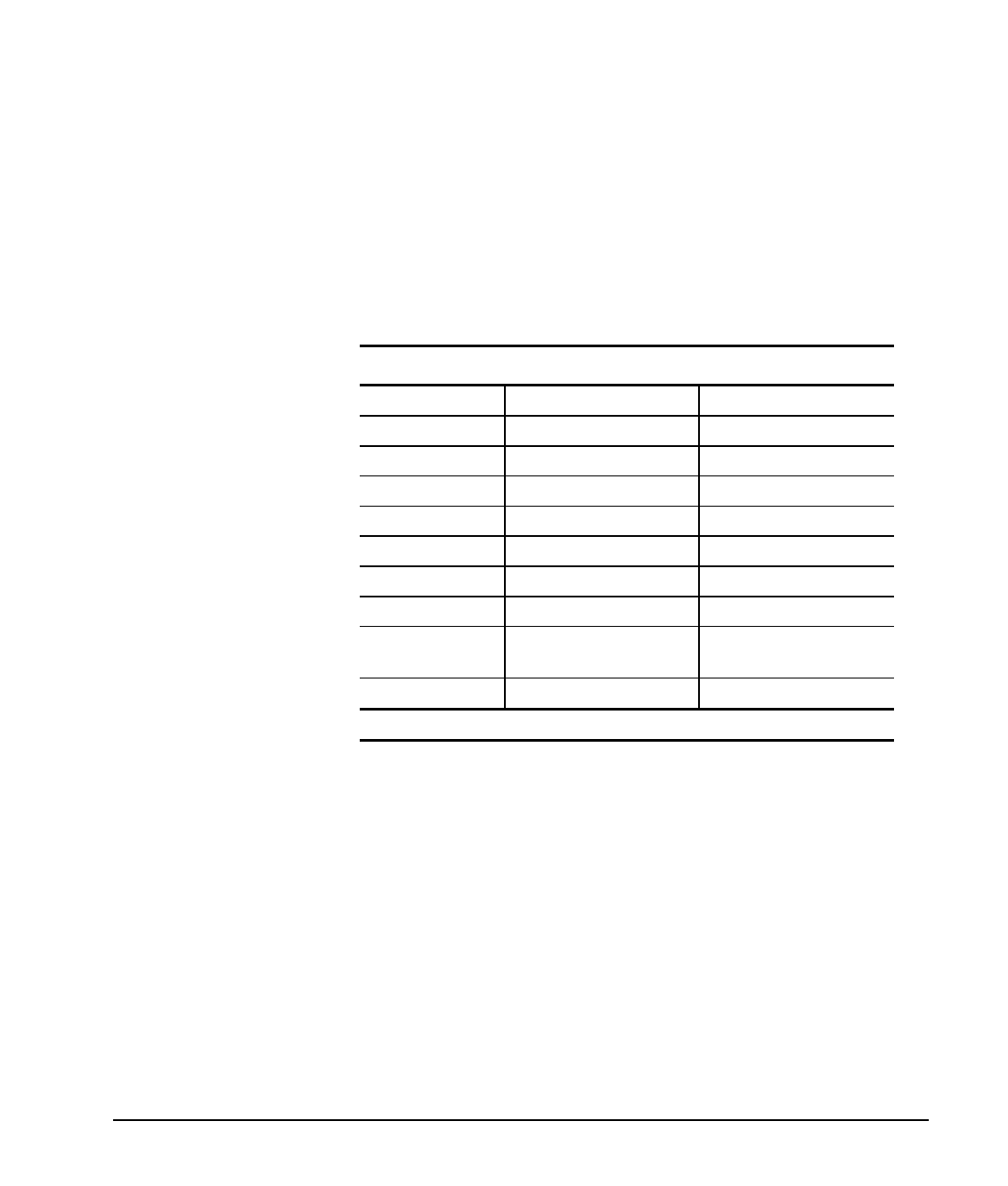
2-8 Protecting Information on the Computer
Writer: Holly Jahangiri Saved by: Alyce Klingler-Castle Saved date: 06/10/97 4:36 PM
Pages: 11 Words: 1987 Template: d:\95office\templates\comm.dot
File Name Ch2 Part Number 278019-002
National Keyboard Delimiter Characters
Each keyboard is designed to meet country-specific
requirements. The syntax and keys that you use for changing or
deleting your passwords depend on the keyboard that came with
your computer.
To determine which delimiter key is required for changing or
deleting your passwords, locate your keyboard in the table
below:
National Keyboard Delimiter Characters
Arabic / Greek - Slovakian -
Belgian = Hungarian - Spanish -
BHCSY* - Italian - Swedish/Finnish /
Brazilian / Japanese / Swiss -
Chinese / Korean / Taiwanese /
Czech - Latin American - Thai /
Danish - Norwegian - Turkish .
French ! Polish - U.K. English /
French
Canadian
é Portuguese - U.S. English /
German - Russian /
* Bosnia-Herzegovina, Croatia, Slovenia, and Yugoslavia
Advanced Security
Management
The following additional security features are provided by
Computer Setup, available from the Compaq Utilities menu
displayed when you press F10 at computer startup:
■
Disable removable media
■
Disable removable media boot ability
■
Disable removable media write
■
Disable serial port
■
Disable parallel port
■
Disable USB port
■
Ownership Tag
■
QuickLock/QuickBlank


















