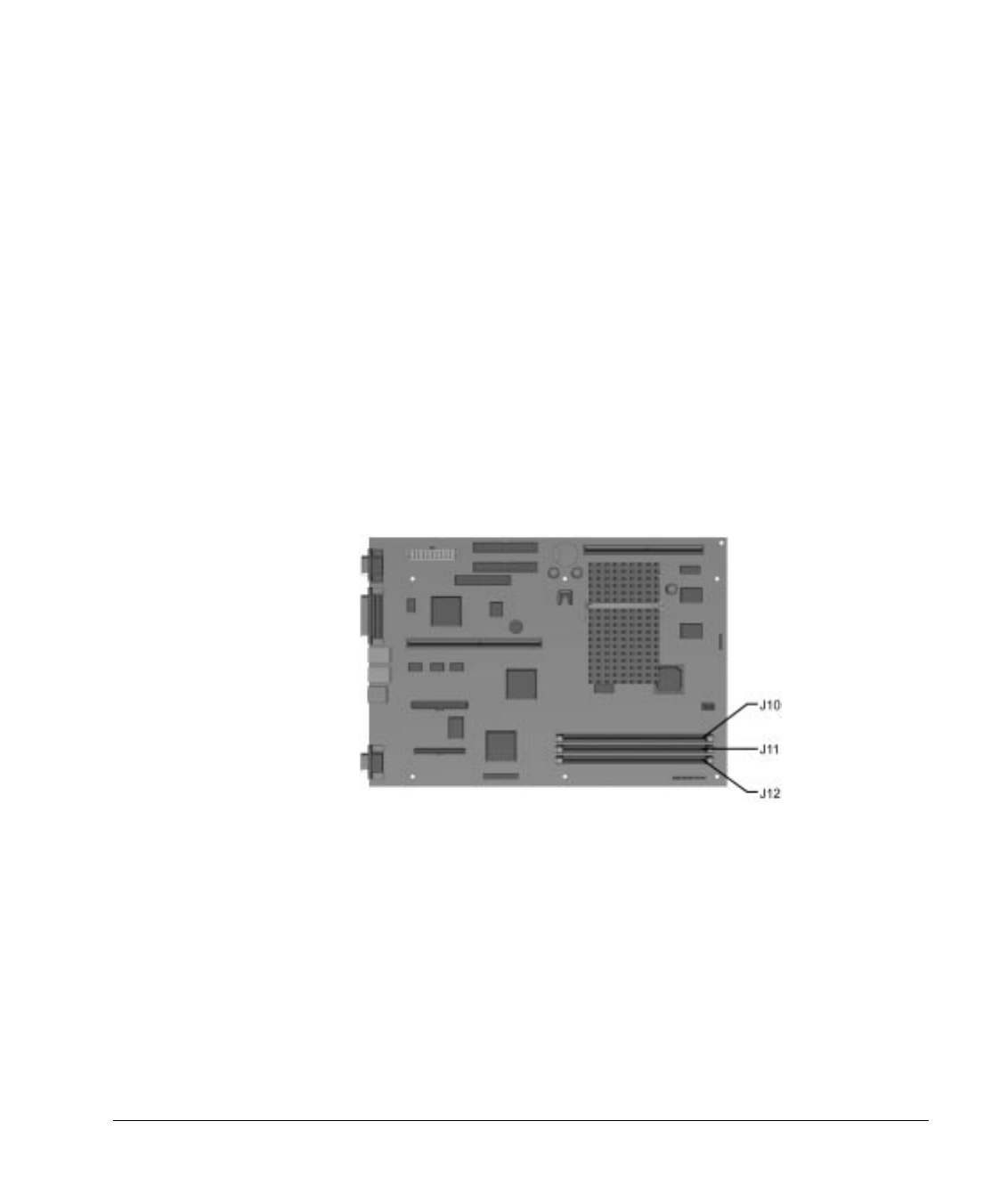
Reference Guide 6-13
Writer: Holly Jahangiri Saved By: ACastle Saved Date: 07/25/97 2:13 PM
Pages: 28 Words: 3072 Template: c:\msoffice\templates\comm.dot
File Name Ch6.doc Part Number 278019-001
Adding System
Memory
The computer comes with 16 or 32 MB synchronous dynamic
random access memory (SDRAM) dual inline memory modules
(DIMMs) installed and supports up to 384 MB of memory. The
three memory sockets on the system board can be populated
with 8-, 16-, 32-, 64-, or 128-MB DIMMs.
For proper system operation, the DIMMs must be industry
standard 168-pin, 66-MHz or faster unbuffered SDRAM
DIMMs or unbuffered extended data out (EDO) DIMMs.
SDRAM DIMMs must support CAS Latency 2 or 3 (CL=2 or
CL=3). The DIMMs must also contain the mandatory Joint
Electron Device Engineering Council (JEDEC) Serial Presence
Detect (SPD) information. Memory configuration must be x8 or
x16; x4 configuration is not supported. The system will not start
using unsupported DIMMs.
The following illustration shows the memory module sockets
located on the system board.
Three Memory Module Sockets on the Pentium System Board


















