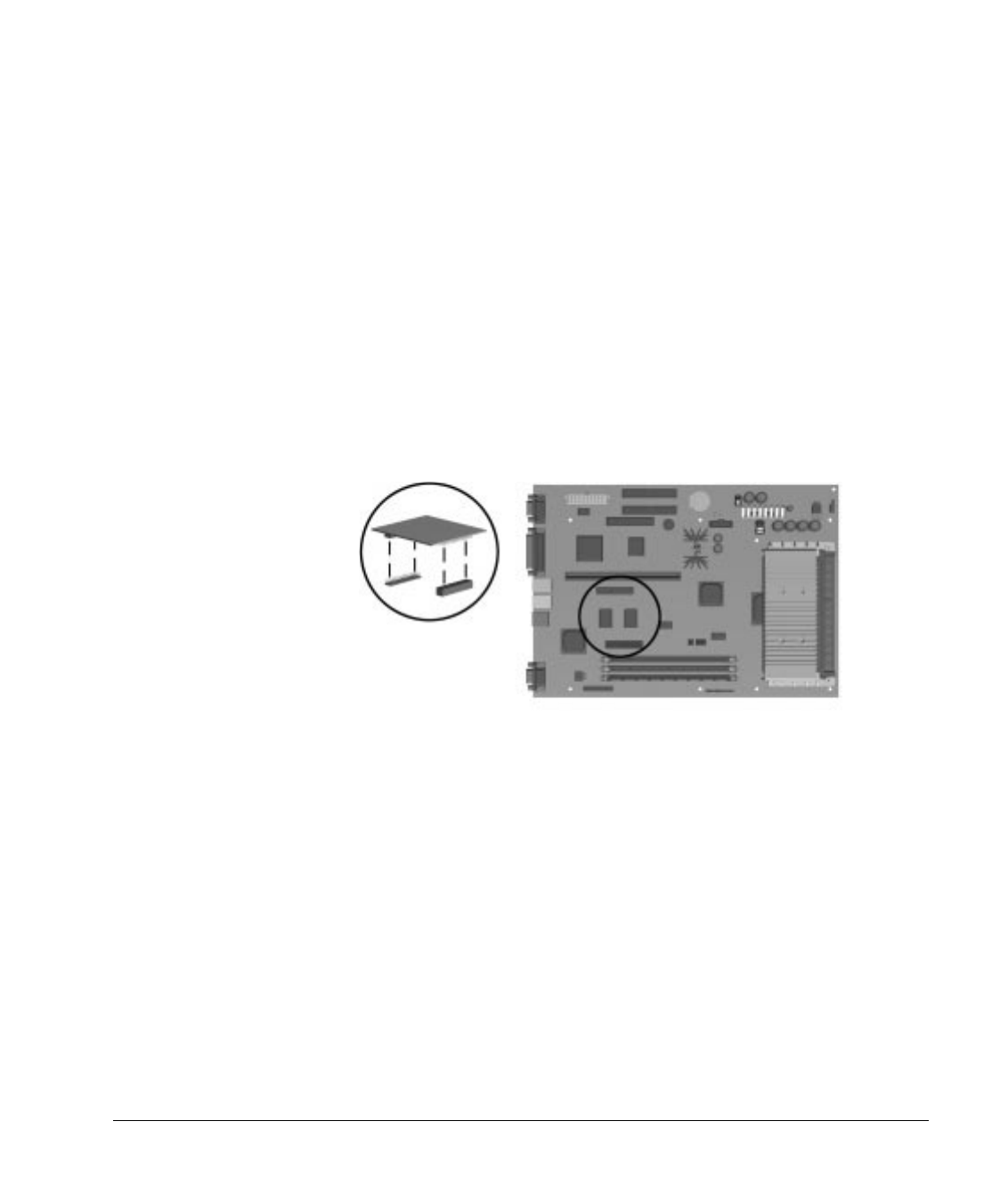
Reference Guide 5-19
Writer: Holly Jahangiri Saved By: Holly Jahangiri Saved Date: 07/16/97 2:46 PM
Pages: 28 Words: 3162 Template: c:\msoffice\templates\comm.dot
File Name Ch5.doc Part Number 278019-002
Upgrading the Matrox Embedded Performance
Graphics Accelerator
The Matrox MGA-1064 SG Graphics Accelerator featured on
Pentium II systems comes standard with 2 MB SGRAM and
supports resolutions up to 1280 x 1024 at 256 colors. With an
additional 2 MB SGRAM, it supports resolutions up to 1600 x
1200 at 65,000 colors.
To install an additional 2-MB SGRAM module on the system
board, complete the following steps:
1. Remove any expansion boards that block access to the
system board.
2. Install the 2-MB SGRAM upgrade module onto the system
board.
Installing a 2-MB SGRAM Module onto the Pentium II System Board


















