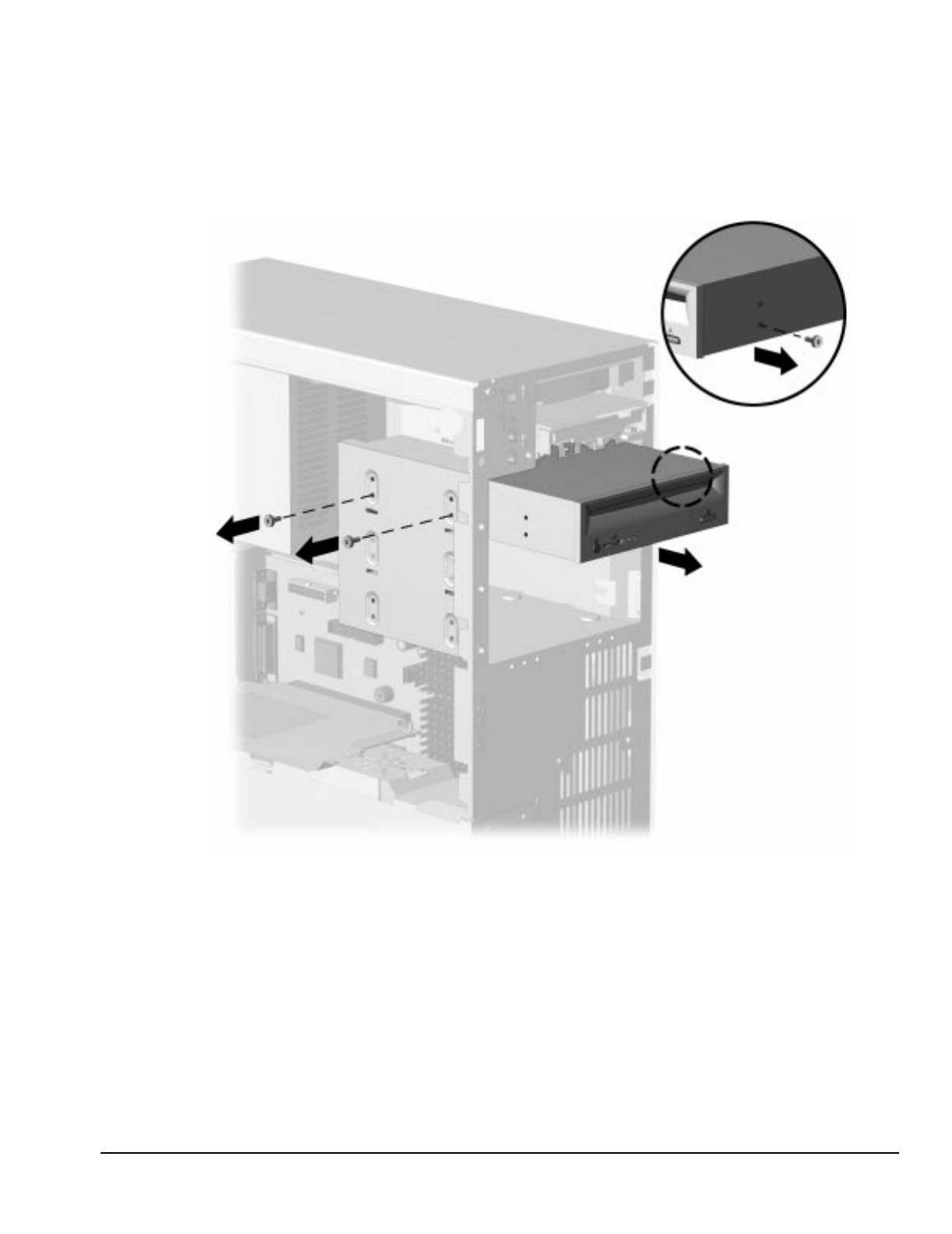
Compaq Deskpro 2000 Series of Personal Computers 6-37
4. Remove the two screws on the left side of the drive bay that secure the drive to the chassis.
5. Pull the drive straight out of the chassis.
Figure 6-37.
Removing the CD-ROM Drive
When replacing this drive, transfer the wafer screw that takes the place of a drive rail from the old
drive to the new one. The screw is located on the right side of the drive, in the middle.
To replace the 5.25-inch drive, reverse the above procedures.


















