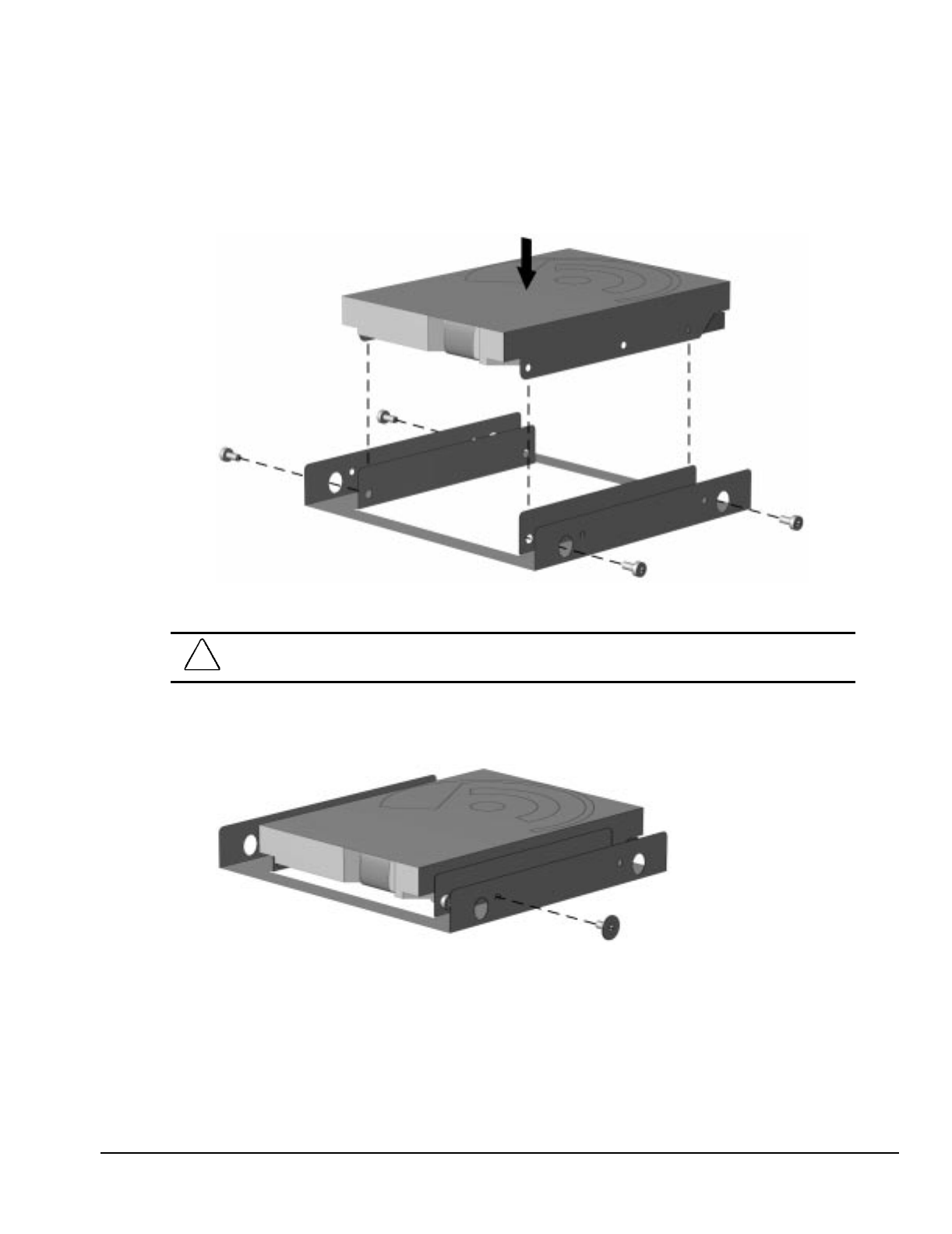
Compaq Deskpro 2000 Series of Personal Computers 6-39
To install a 5.25-inch drive into a 5.25-inch drive bay, begin with step 3.
1. Place the 3.5-inch drive into the bracket.
2. Insert two screws into the two bracket holes on each side of the bracket to secure the drive.
Figure 6-39.
Installing the Hard Drive into the Mounting Bracket
CAUTION: Use only 3/16-inch or 5-mm long screws as guide screws. Longer screws can damage the
internal components of the drive.
3. Install one wafer screw on the right side of the drive or bracket towards the front. This acts as a
guide rail to align the bracket in the drive bay.
Figure 6-40.
Installing the Wafer Screw on the Right Side of the Bracket
✎
Use the screws provided on the front of the unit. These screws may be different from those
illustrated.


















