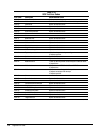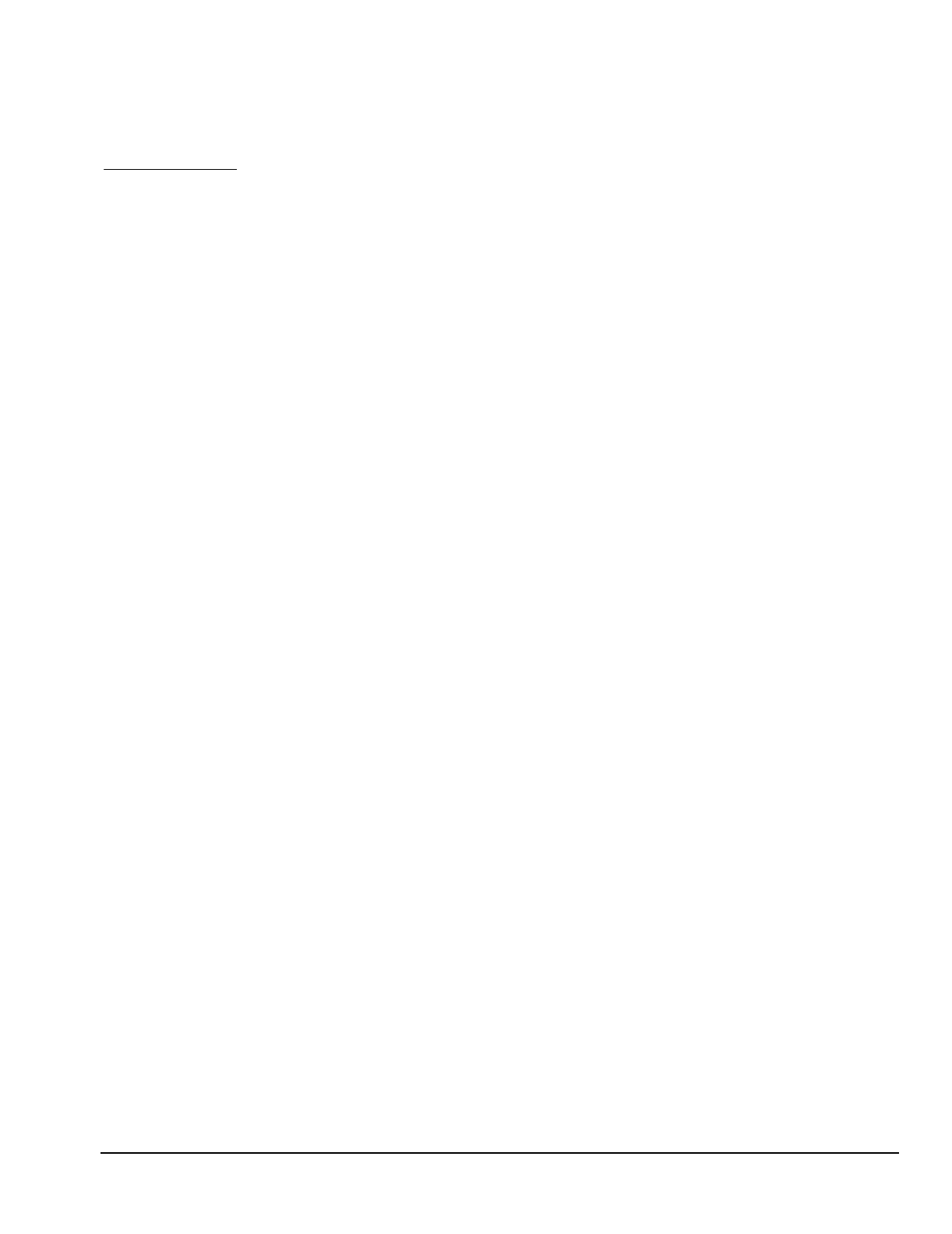
Compaq Deskpro 2000 Series of Personal Computers G-1
appendix
G
T
ROUBLESHOOTING
W
ITHOUT
D
IAGNOSTICS
This section describes some simple, preliminary tests and guidelines for troubleshooting the
computer without using the diagnostics.
Checklist for Solving Minor
Problems
If you encounter some minor problem with the computer or a software application, go through the
following checklist for possible solutions before running any of the diagnostic utilities:
■
Is the computer connected to a working power outlet?
■
Is the computer turned on and the power light illuminated?
■
Are all cables connected properly and seated?
■
Is the monitor turned on and the power light illuminated?
■
If the monitor is dim, turn up the brightness and contrast controls of the monitor.
■
Press and hold any key. If the system beeps, then the keyboard should be operating correctly.
■
Are all of the necessary device drivers installed?
■
Have all printer drivers been installed for each application?
■
Was a nonbootable diskette loaded in the diskette drive at startup?
■
Was a bootable compact disc in the CD-ROM drive at startup?
■
Are all switch settings correct?
■
Have all jumper settings been set as instructed by the configuration utility?
■
Was Computer Setup run after non–Plug and Play options?