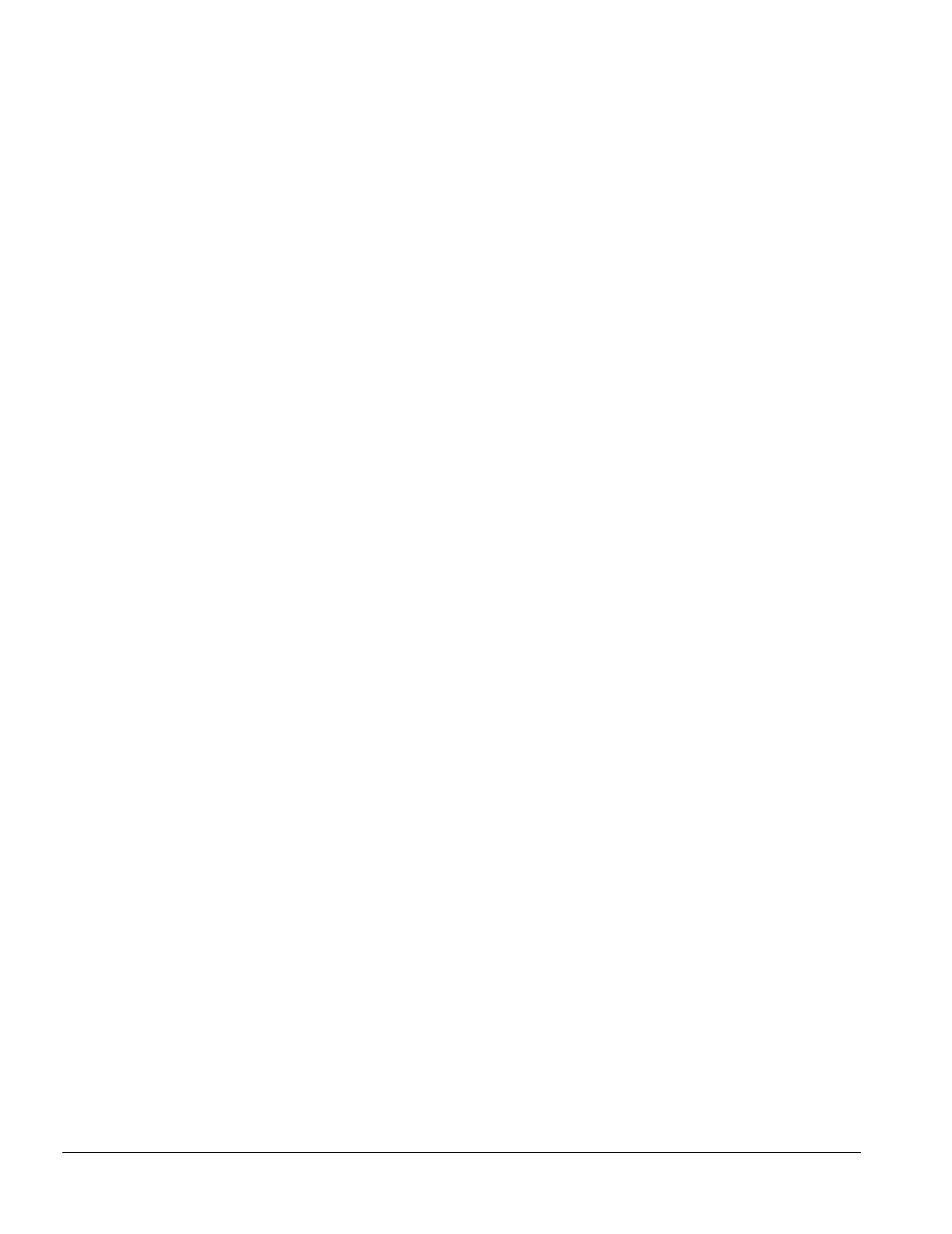
I-2 Index
location, 2-1
configuration management,
1-12, 2-18
Configuration utilities, 2-1
connector location
keyboard, 1-16, 1-20
monitor, 1-16, 1-20
mouse, 1-16, 1-20
parallel port, 1-16, 1-20
power cord, 1-16, 1-20
rear panel, 1-16, 1-21
serial port, 1-16, 1-20
connectors, 4-6
controller, 1-4
controls
front panel, 1-14, 1-17
country specific requirements
power cord, B-2
create a diagnostic diskette, 2-2
Ctrl key, 1-23
Ctrl+Alt+Delete key
combination, 1-23
D
delimiter characters, 2-7
design overview, 1-5
desktop
specifications, 8-1
desktop management, 2-25
solutions partners program,
2-25
desktop removal and
replacement
battery, Pentium II system,
5-21
battery, Pentium system,
5-21
bezel blank, 5-25
cable lock, 5-5
cache memory, Pentium
system, 5-17
drive cage, 5-37
expansion board guide,
5-20
expansion board, inboard,
5-10
expansion board, outboard,
5-11
feet, 5-4
front bezel, 5-23
graphics memory, Pentium II
system, 5-13
graphics memory, Pentium
system, 5-13
guide, expansion board,
5-20
LED cable, Pentium II system,
5-38
LED cable, Pentium system,
5-38
logo, 5-26
memory module (DIMM),
5-12
power button, 5-24
power supply, 5-29
power switch, 5-27
processor, Pentium II system,
5-16
processor, Pentium system,
5-14
riser board, 5-18
riser brace, 5-19
speaker, 5-7
system board, Pentium II
system, 5-40
system board, Pentium
system, 5-40
system unit cover, 5-6
device 0/device 1 relationship,
3-1
device drivers
ordering, 1-11
devices
add-in, 2-5
built-in, 2-4
diagnostic error codes
audio, E-7
CD-ROM, E-8
diskette drive, E-4
hard drive, E-5
keyboard, E-3
memory, E-3
modem, E-4
mouse, E-8
network, E-7
PD-CD, E-9
pointing device, E-8
printer, E-4
processor, E-2
SCSI, E-9
serial port, E-4
tape drive, E-5
diagnostics
error codes, E-1
for Windows, 2-13
partition, 2-12
Diagnostics Utilities, 2-1
DIMM
compatible type, 1-6
illustrated, 3-10
memory technology, H-2
number of chips, H-3
removal and replacement,
desktop, 5-12
removal and replacement,
minitower, 6-13
spare part number, 3-11
supported configurations, H-3
disassembly chart
desktop, 5-2
minitower, 6-2
diskette drive
controls, 1-14, 1-17
IDE connector pin
assignments, A-6
installed, 1-4
interface, 1-9
jumper locations, 7-19
jumper settings, 7-19
SCSI connector pin
assignments, A-4
specifications, 8-7
test error codes, E-4
troubleshooting without
diagnostics, G-3
diskette drive cable
spare part number, 3-9
display problems
troubleshooting without
diagnostics, G-4
DMA, system, 8-3
documentation, spare part
number, 3-25
drive cage
removal and replacement,
5-37
drive installation, new
desktop, 5-34
drive positions, 1-15, 1-18
drive, new, minitower
installation, 6-38
drivers
CD-ROM, 3-26
Matrox, 3-27
mouse, 3-26
S3 Trio64V2/GX, 3-27
video, 3-27


















