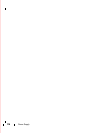112 Power Supply
WARNING: The screws are a key part of the system grounding. Failure to replace
and tighten all four screws may cause electrical shock.
3
Reconnect the power cables to the system board and drives.
4
Secure the hard drive cable, optical drive data cable, and the front panel
cables to the securing clips inside the chassis, where available.
NOTE: Ensure that all cable connectors are securely attached.
5
Follow the procedure in "After Working on Your Computer" on page 17.
CAUTION: To connect a network cable, first plug the cable into the network
device and then plug it into the computer.
6
Verify the computer works correctly by running the Dell Diagnostics (see
"Dell Diagnostics" on page 136).
Power Connectors in the Desktop Computer