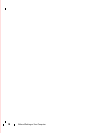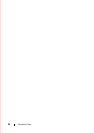Computer Cover 23
Replacing the Desktop Computer Cover
NOTE: This procedure assumes that you have completed the removal procedure
first.
1
Ensure that all cables are connected, and fold cables out of the way.
2
Ensure that no tools or extra parts are left inside the computer.
3
Insert the two clamps on the edge of the chassis into the clamp slots on the
cover.
4
Press the computer cover down until you feel a click.
5
Ensure that the cover is seated correctly.
CAUTION: Ensure that none of the air vents of the computer are blocked.
6
Follow the procedure in "After Working on Your Computer" on page 17.