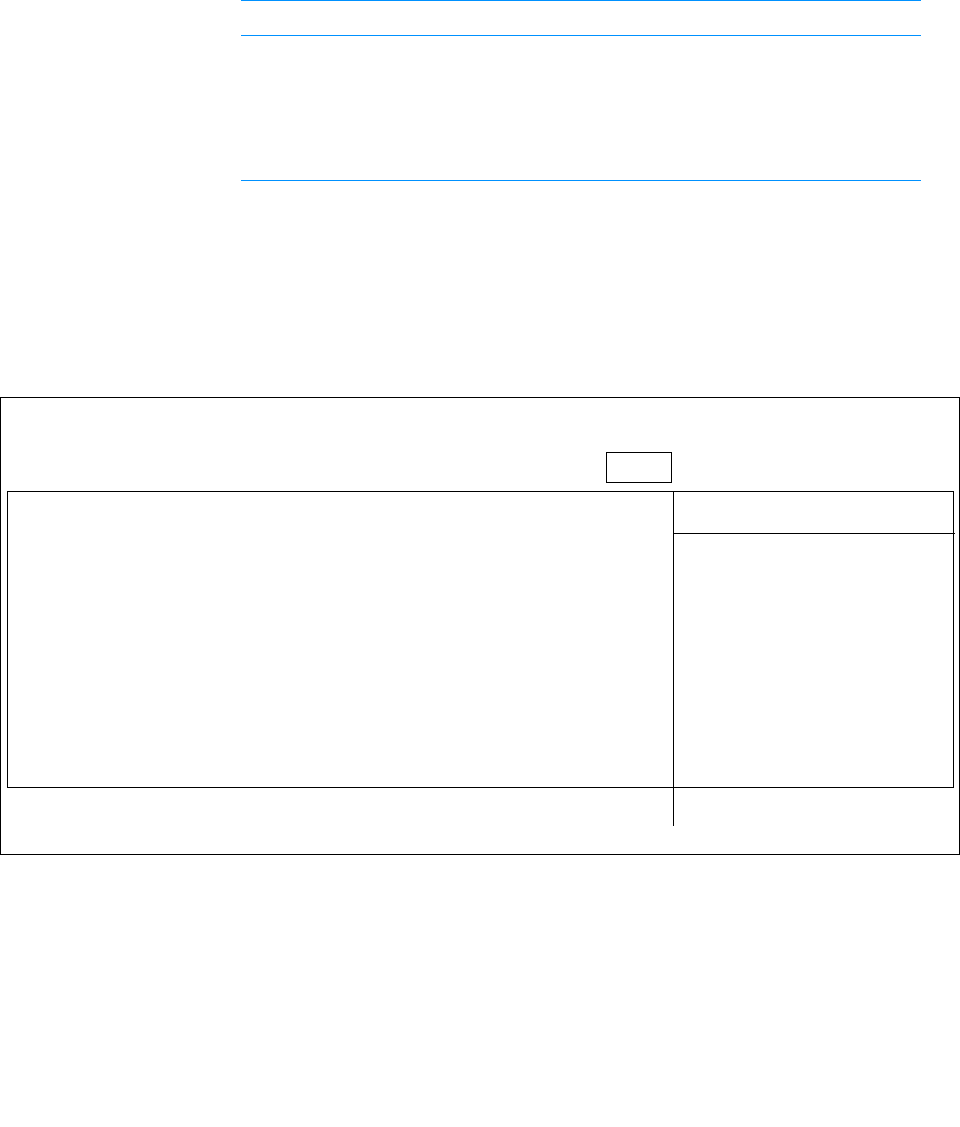
B-12 Dell Inspiron 7500 System Reference and Troubleshooting Guide
Exit Menu
To exit the Setup program from the Exit menu, press the up- or down-arrow key to
highlight a menu option, and then press <Enter>. See Figure B-6 and Table B-6 for an
explanation of the options and setting for the Exit menu.
Figure B-6. Exit Menu
CD-ROM/DVD Causes the computer to attempt to boot first from a
bootable CD. If it does not detect a bootable CD in the
CD-ROM or DVD-ROM drive, the computer tries to boot
from the hard-disk drive. If a CD is in the CD-ROM or DVD-
ROM drive, but the CD does not have the required boot files,
an error message appears.
Table B-5. Boot Menu Options (continued)
Option Function
NOTE: For the full name of an abbreviation or acronym used in this table, see the Glossary section
of the system Help.
Main System Devices Security Power Boot Exit
Exit Saving Changes
Exit Discarding Changes
Load Setup Defaults
Load Last Saved Values
Save Changes
PhoenixBIOS Setup Utility
Item Specific Help
F1 Help ↑↓↑↓ Select Item F5/F6 Change Values F9 Setup Defaults
ESC Exit ↔↔ Select Menu Enter Execute Command F10 Save and Exit


















