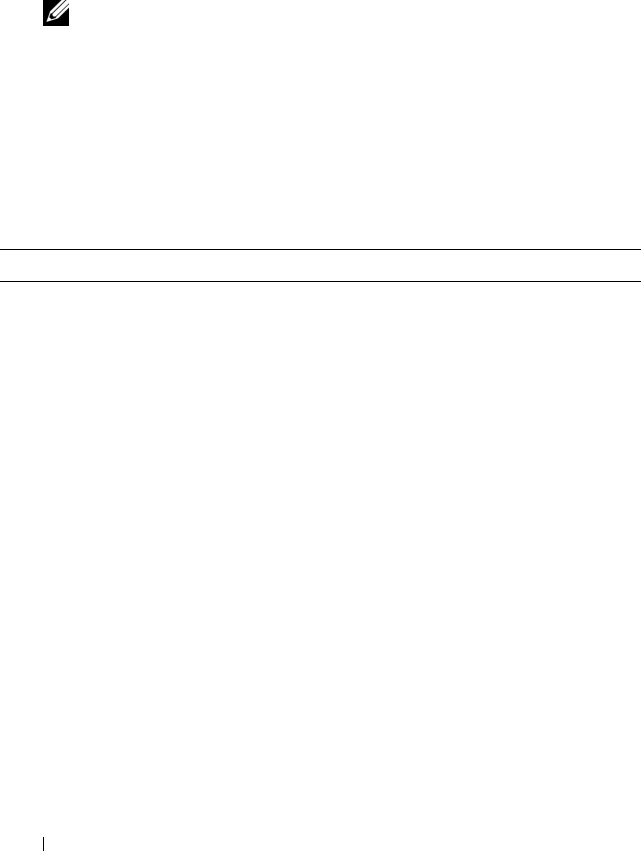
38 Using iSCSI
c
Confirm that you want to set the baseline statistics in the dialog that
appears.
The baseline time shows the latest time you set the baseline. The
sampling interval is the difference in time from when you set the
baseline until you launch the dialog or click
Refresh
.
NOTE: You must first set a baseline before you can compare baseline
statistics.
Edit, Remove, or Rename Host Topology
If you give access to the wrong host or the wrong host group, you can remove
or edit the host topology. Use one of the following actions to correct the host
topology:
Table 3-3. Host Topology Actions
Desired Action Steps to Complete Action
Move the host, the host
group, or the iSCSI initiator.
1
Click the
Modify
tab, and then click
Edit Host
Top olo gy
.
2
Select the item that you want to move, and then click
Move
.
3
Select a host group to move the host to and click
OK
.
Manually change the host
type.
1
Click the
Modify
tab, and then click
Edit Host
Top olo gy
.
2
Select the host that you want to change and click
Change
.
3
Select a new host type (or operating system) and
click
OK
.
Manually delete the host, the
host group, or the iSCSI
initiator.
1
Click the
Modify
tab, and then click
Edit Host
Top olo gy
.
2
Select the item that you want to remove and click
Remove
.
Rename the host, the host
group, or the iSCSI initiator.
1
Click the
Modify
tab, and then click
Edit Host
Top olo gy
.
2
Select the item that you want to rename and click
Rename
.
3
Type a new label for the host and click
OK
.


















