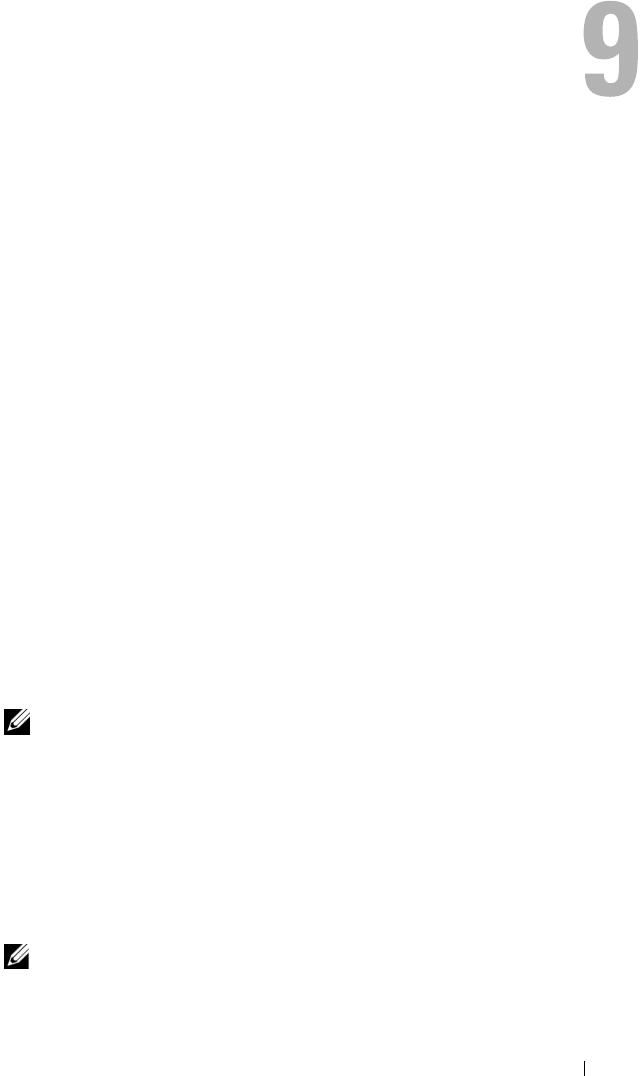
Firmware Downloads 95
Firmware Downloads
You can download the following types of firmware images with MD Storage
Manager:
• RAID controller module firmware that manages the storage array
controllers
• RAID nonvolatile static random access memory (NVSRAM) images that
specify the default settings for the storage array controllers
• Physical disk firmware that controls the operation of the disks in the
storage array
• Enclosure Management Modules (EMMs) firmware that manages data
transfer between the drives and a RAID enclosure
To download firmware for any of these components, c
lick the
Support
tab and
then click
Download firmware
. MD Storage Manager displays links to specify
the components for which firmware is available.
Before downloading any firmware, verify that the storage arrays are in
Optimal status. When you download new firmware, MD Storage Manager
checks the operating status of the storage array controllers. If any controllers
are not in the Optimal status, an error message appears, and you can stop or
continue the download. Before continuing, correct any non-Optimal
conditions.
NOTE: Virtual disks that do not have all their member drives at controller startup
are reported as Optimal. The firmware reports this to prevent disks failing as a
result of disconnected enclosures.
Downloading RAID Controller and NVSRAM
Packages
The following sections describe the downloading process for RAID Controller
and NVSRAM firmware.
NOTE: Due to a limitation with Linux, firmware updates to the RAID controller
module must be performed using out-of-band management only. Failure to do so
may result in the host server becoming unresponsive, and it may require a reboot.


















