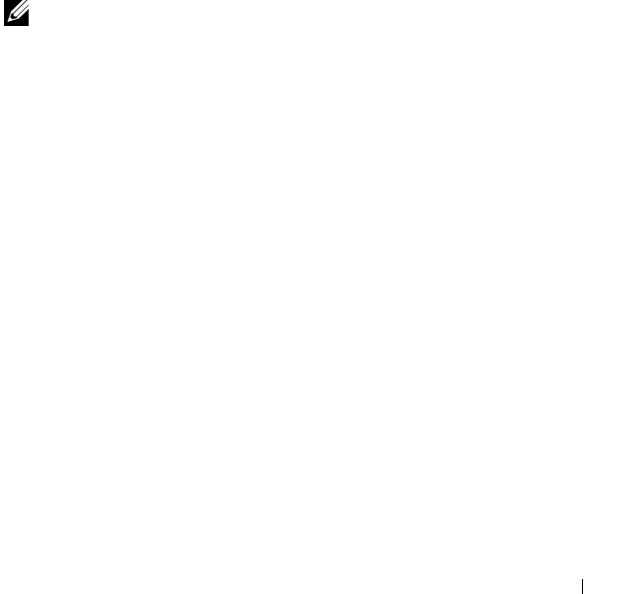
About Your Host 49
The host retains the virtual disk mappings assigned to it, and inherits the
virtual disk mappings assigned to the group to which it is moved. The host
loses the virtual disk mappings assigned to the group from which it was
moved.
Removing a Host Group
This section covers removing an entire host group. To remove a single host
from a host group, see "Removing a Host From a Host Group" on page 48.
1
Click the
Modify
tab, then click
Edit Host Topology
.
2
In the host topology list, click the name of the host group you want to
remove.
3
Click
Remove
.
4
Click
Yes
.
The host group and its assigned virtual disk mappings are removed.
NOTE: If the host group contains hosts, those hosts are removed as well, including
their access to the storage array.
Host Topology
Host topology is the organization of hosts, host groups, and host interfaces
configured for a storage array. The Edit Host Topology screen accessed from
the Modify tab shows the hierarchy of the host groups, the hosts that are part
of each host group, and the host connections of each host.
You can use these tasks to change the host topology:
• Move a host or a host connection
• Rename a host group, a host, or a host connection
• Add a host connection
• Replace a host connection
• Change a host type
MD Storage Manager automatically detects these changes for any host
running the host agent software.


















