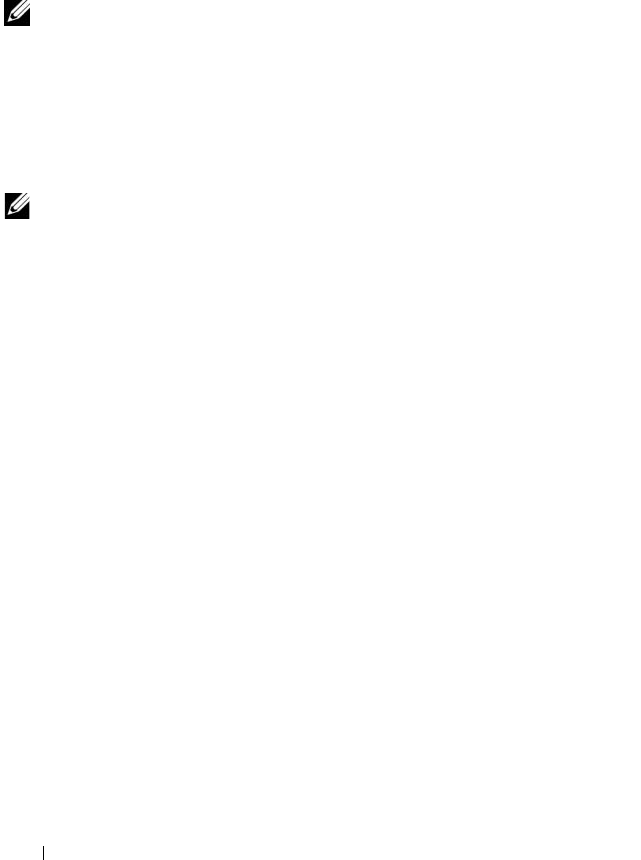
58 Disk Groups and Virtual Disks
If you plan to create multiple virtual disks, wait until you have created all the
virtual disks to register them. Waiting prevents you from having to register
virtual disks more than once.
Linux
NOTE: You need super-user (Linux) privileges to run the hot_add utility.
The hot_add utility is installed with the host-agent package and is run from
the Linux command line. You cannot run the hot_add utility using the MD
Storage Manager.
Windows
Windows automatically registers virtual disks.
NOTE: Virtual disks mapped to Windows Server 2008 hosts are marked offline by
default. To bring the virtual disks online, use the Disk Management MMC (if you are
using a GUI version of Windows Server 2008) or use the DiskPart utility (if you are
using a Core version of Windows Server 2008).
Hot Spare Drive Protection
Hot spare drives in a storage array provide an additional level of protection in
case a physical disk fails. Hot spare drives only take over for failed drives in a
RAID level 1, 5, or 10 disk group. Using a hot spare drive can be an advantage
because it automatically replaces a failed physical disk that is part of a disk
group.
You can see whether hot spare protection is currently set by viewing the Hot
Spare Physical Disks line in the Hardware Components area of the Summary
tab. You can also see the number of standby and in-use hot spares. A standby
hot spare drive is a physical disk that has been assigned as a hot spare drive and
is available to take over for any failed physical disk. An in-use hot spare drive is
a physical disk that has been assigned as a hot spare drive and is currently
taking over for a failed physical disk.
Automatically Configuring Hot Spares
You can choose to allow MD Storage Manager to automatically configure hot
spare drives. With automatic configuration, the controller automatically
configures the number and type of hot spare drives that will provide optimal


















