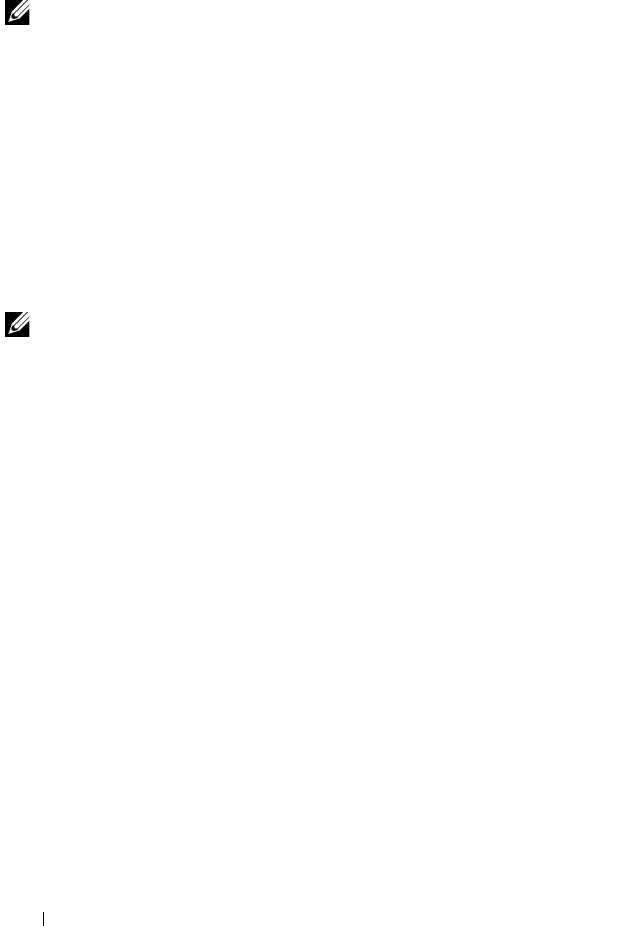
64 Management Applications for PERC Cards
Importing or Clearing Foreign Configurations Using the Foreign
Configuration View Screen
NOTE: To import a secured foreign configuration, see "Security Key and RAID
Management" on page 99.
If one or more physical disks are removed from a configuration, the
configuration on those disks is considered a foreign configuration by the
RAID controller.
You can use the Foreign Configuration View screen to view information
about the foreign configuration, such as disk groups, virtual disks, physical
disks, space allocation, and hot spares. The foreign configuration data is
displayed in the same format as configurations on the
VD Mgmt
screen.
You can use the
VD Mgmt
screen to view the foreign configuration before
importing.
After you view the foreign configuration, you can either clear or
import to the RAID controller.
NOTE: Before you import the foreign configuration, review the configuration on the
screen to ensure that it is the end result that you require.
You can use the Foreign Configuration View screen to manage foreign
configurations in the following cases:
• All the physical disks in a configuration are removed and re-inserted.
• Some of the physical disks in a configuration are removed and re-inserted.
• All the physical disks in a virtual disk are removed, but at different times,
and then re-inserted.
• The physical disks in a non-redundant virtual disk are removed.
The following constraints apply to the physical disks that are considered
for import:
• The disk state of a physical disk can change from the time the foreign
configuration is scanned to when the actual import occurs. The foreign
import occurs only on disks that are in the
Unconfigured Good
state.
• Disks in the failed or offline state cannot be imported.
• The firmware does not allow you to import more than eight foreign
configurations.
Perform the following procedures on the Foreign Configuration View screen
to manage foreign configurations in each specific case:


















