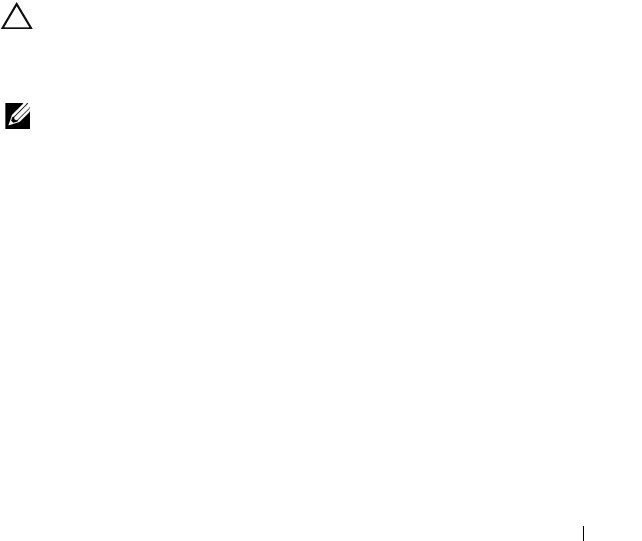
CacheCade 97
There are two methods to reconfigure CacheCade virtual disks:
• Automatic reconfiguration of cachecade virtual disks
• Manual reconfiguration of cachecade virtual disks
Automatic Reconfiguration of CacheCade Virtual Disks
A CacheCade virtual disk that is made up of more than one SSD is
automatically reconfigured upon a removal or failure of a member SSD. The
virtual disk retains an Optimal state and adjusts its size to reflect the
remaining number of member disks. If auto-rebuild is enabled on the
controller, when a previously removed SSD is inserted back into the system or
replaced with a new compatible SSD, the CacheCade automatically
reconfigures and adjusts its size to reflect the addition of the member SSD.
The number of SSDs to be removed from a CacheCade virtual disk cannot
equal the total number of SSDs currently in the CacheCade virtual disk.
After the automatic reconfiguration and resizing of a CacheCade virtual disk,
the new virtual disk size is displayed in both the BIOS configuration utility as
well as in the OpenManage storage management application.
CAUTION: If a disk is removed from a CacheCade virtual disk, the associated slot
for that disk is a hot slot for the CacheCade volume. Any compatible disk inserted
into that slot is automatically added to the CacheCade virtual disk. Any pre-
existing data on that drive is lost.
NOTE: Disks inserted into a CacheCade hot slot must be equal to or greater than
the smallest contributing disk in the virtual disk.


















