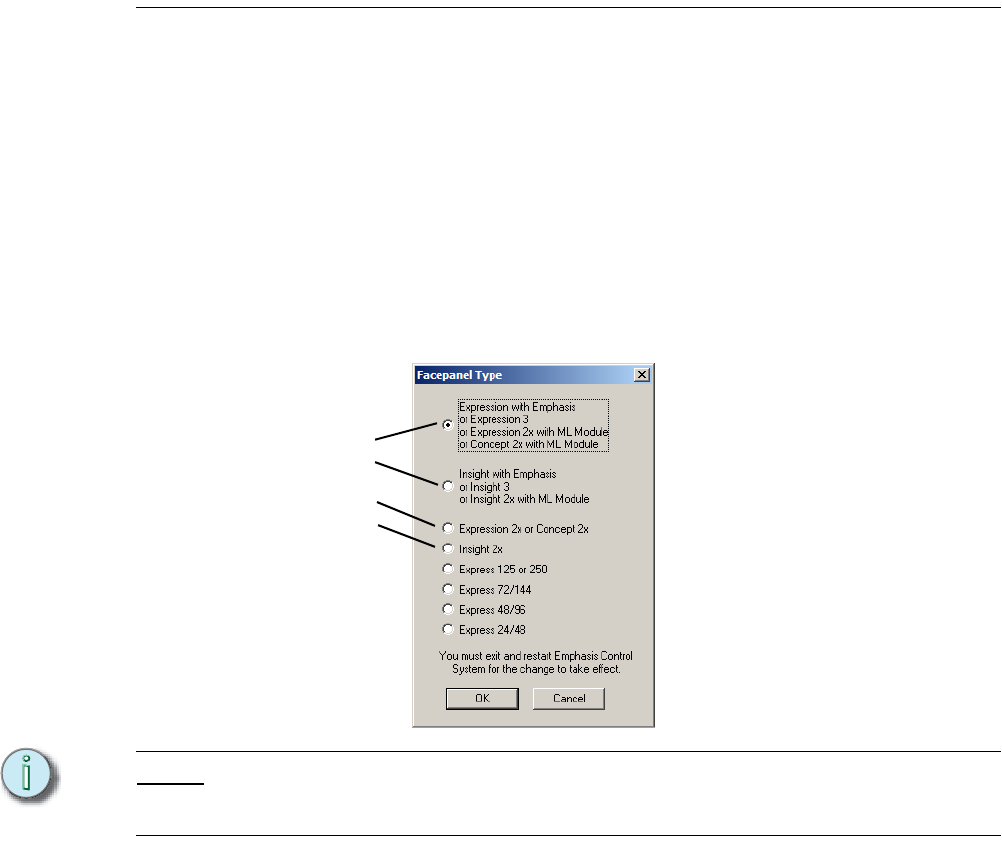
18 Emphasis Control System Quick Guide
Troubleshooting
The Emphasis Facepanel type defaults to the Expression 3. This affects the video output
of your Facepanel and the virtual facepanel in Emphasis Visualization. If you have an
Insight or Express console as your Emphasis Facepanel, or if you swap Facepanels from
an Expression-style to an Insight or Express, you will need to change the settings to reflect
this in the Emphasis Visualization, Emphasis mode Setup menu.
Set the Facepanel type:
Step 1: In Emphasis Visualization, click the Emphasis mode button at the top of the
window.
Step 2: In the Setup menu, click Facepanel Type. The Facepanel Type dialog box
opens. The default Facepanel type is Expression 3.
Step 3: Click the name of the type of Facepanel you are using.
Note:
If you have a show open and only the Emphasis mode is available, you are operating in
Show Mode. See the Emphasis Visualization User Manual: Load Show, for information
on leaving Show Mode.
The Emphasis Server is provided fully configured from the factory. It should not be treated
as a regular desktop computer. The following modifications to the factory setup are known
to cause problems of varying severity:
• Screen savers. Do not enable screen savers on the Emphasis server. They can cause
unexpected behavior in your system.
• Power settings are set to never turn off the monitor(s) or the hard disk. The system is
also set to never go into standby mode on its own. The “Sleep” button on the keyboard
is also disabled. Do not put your Emphasis Server into standby or sleep mode while
running Emphasis software.
• Microsoft Windows XP appearance. Windows XP appearance settings are graphics
heavy and will impact the performance speed of your system. The appearance settings
are set to minimize the impact of the operating system on performance.
• View contents while dragging windows. This setting is also graphics-heavy and will
impair the performance speed of your system.
• Wallpaper on the desktop. Wallpapers are graphics heavy and will impact the
Imagine 3
Focus with ML Module
Focus
Imagine 3 with ML Module


















