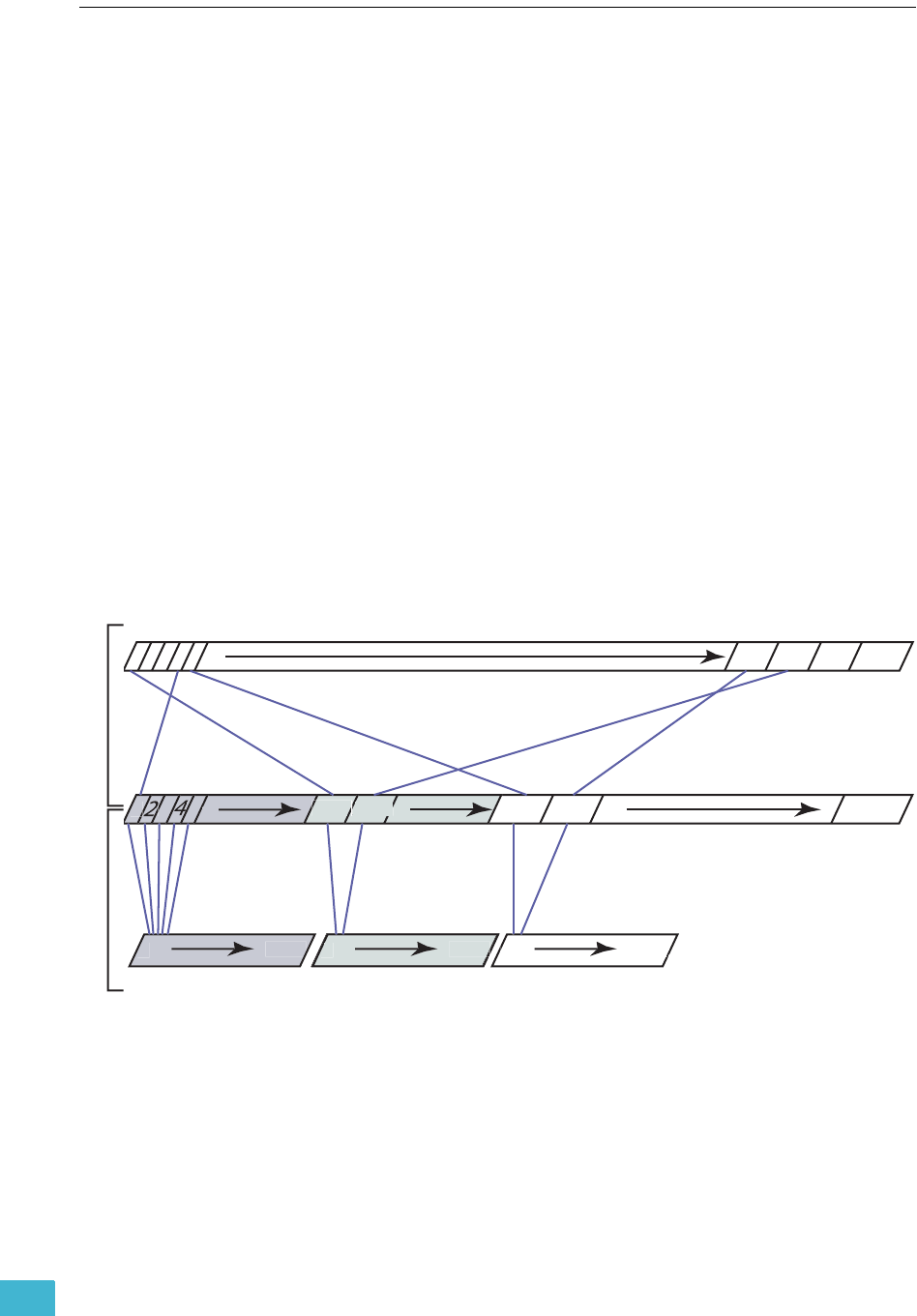
2 Emphasis User Interface 33
Patch
To control dimmers and other DMX controlled devices using your Emphasis Control
System, you will need to create a patch. Emphasis uses control channels to record data in
cues and submasters. Control channels must have dimmers assigned to them, so that the
dimmers (or other DMX controlled devices) know which channel to listen to for level
information. This assignment is called the patch.
EDMX
Though the Patch display indicates that you are patching dimmers to channels, what you
are actually doing is patching an EDMX address to your control channel. EDMX is ETC’s
proprietary protocol for transmitting DMX information over an Ethernet network. The suite
of ETC network protocols is called ETCNet2 and is the communication method used by the
Emphasis Server and the Facepanel. ETCNet2 is also used in systems that contain Video
Nodes and DMX Nodes. The Video Node allows you to see the Facepanel display(s) and
attach a Remote Focus Unit, an optional keyboard and Remote Macro controller at a
location away from your Facepanel. The DMX Node can be configured for up to four DMX
outputs or inputs, and allows you to have DMX outputs and inputs away from your
Facepanel.
There are 32,767 addresses available in EDMX, which corresponds to 64 universes of
DMX. DMX is the industry-standard protocol for controlling dimmers from a lighting control
console. Each universe of DMX contains 512 addresses. Each Emphasis Control System
can be custom-configured to the needs of the venue, so to explain how patching to EDMX
addresses gets you industry-standard DMX at an output in a simple system, please see the
diagram below.
Where do I patch my channels?
Depending on the complexity of your show and the features of Emphasis you want to use,
you can patch your channels in a number of places. The table below lists various typical
situations and how you need to patch your show.
1
1
2
512
DMX Out
p
ut Port #
1
1
1
1
1
2
512
2
2
DMX Out
p
ut Port #
2
1
1
1
2
512
2
DMX Out
p
ut Port #
3
1
1
1
1
3
3
3
3
5
5
5
5
1025 1026
5
513
5
3
514
5
3
3
3
32,767
EDMX A
dd
re
ss
e
s
1
2
3
4
5
997 998
999
1000
Control Channels
Patch
Console
Configuration/NCE


















