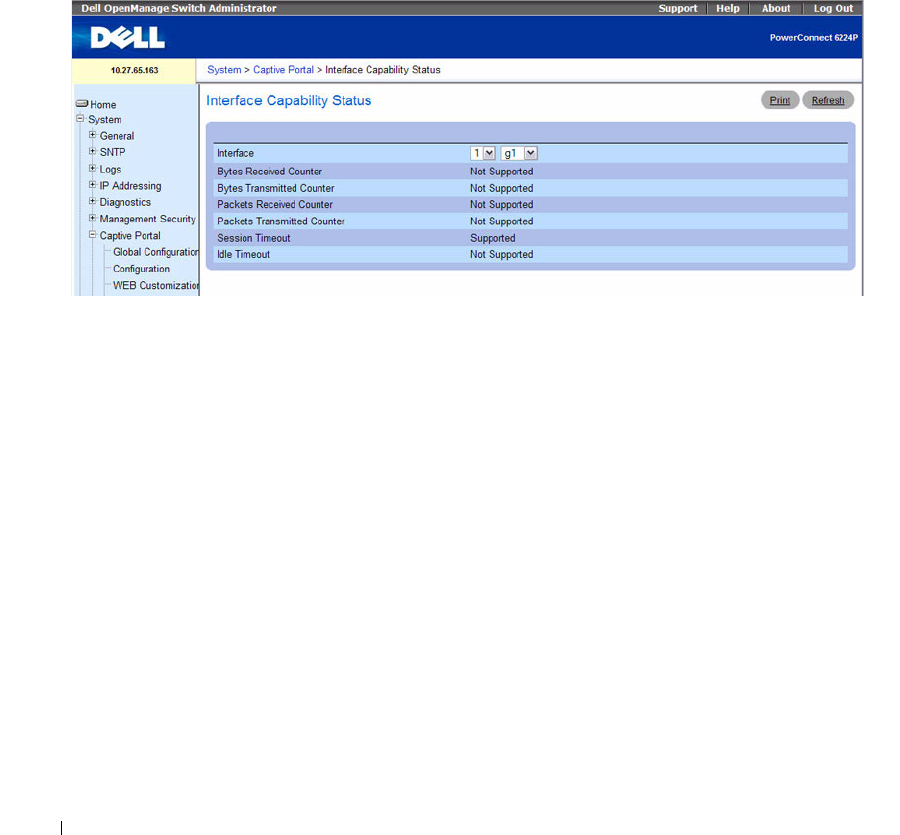
212 Configuring System Information
Interface Capability Status
The Interface Capability Status page contains information about interfaces that can have CPs
associated with them. The page also contains status information for various capabilities. Specifically, this
page indicates what services are provided through the CP to clients connected on this interface. The list
of services is determined by the interface capabilities.
To view interface activation status information, click System
→
Captive Portal
→
Interface Capability
Status.
Figure 6-80. Interface Capability Status
The Interface Capability Status page contains the following fields:
•
Interface —
Select the interface with the information to view.
•
Bytes Received Counter
— Shows whether the interface supports displaying the number of bytes
received from each client.
•
Bytes Transmitted Counter
— Shows whether the interface supports displaying the number of bytes
transmitted to each client.
•
Packets Received Counter
— Shows whether the interface supports displaying the number of packets
received from each client.
•
Packets Transmitted Counter
— Shows whether the interface supports displaying the number of
packets transmitted to each client.
•
Session Timeout
— Shows whether the interface supports client session timeout. This attribute is
supported on all interfaces.
•
Idle Timeout
— Shows whether the interface supports a timeout when the user does not send or
receive any traffic.


















