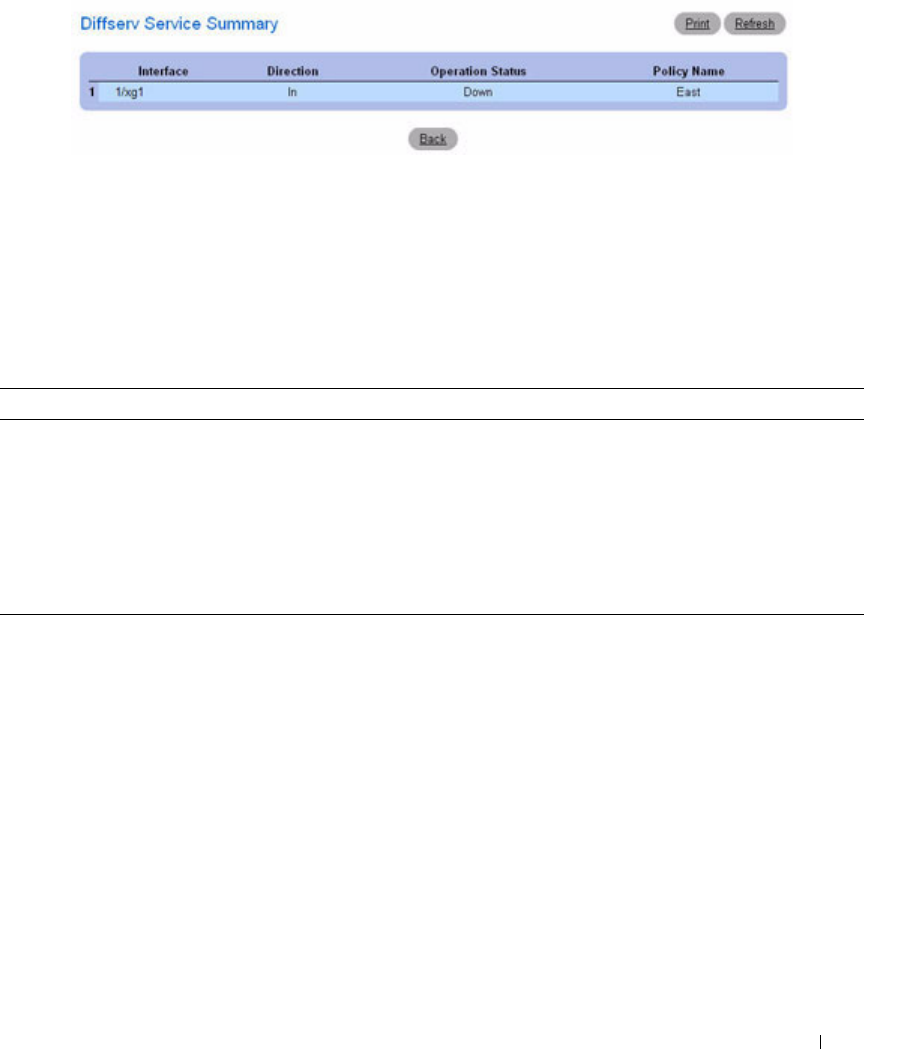
Configuring Quality of Service 701
Figure 11-14. Diffserv Service Summary
Assigning a Policy to a Port Using CLI Commands
For information about the CLI commands that perform this function, see the following chapter in the
CLI Reference Guide:
• QoS Commands
The following table summarizes the equivalent CLI commands for this feature.
Service Detailed Statistics
Use the
Diffserv Service Detailed Statistics page to display packet details for a particular port and class.
To display the
page, click Quality of Service
→
Differentiated Services
→
Service Detailed Statistics in
the tree view.
Table 11-6. Service Configuration Command
CLI Command Description
service-policy Attaches a policy to an interface in a particular direction.
show diffserv service interface ethernet in Displays policy service information for the specified interface and
direction.
show diffserv service interface port-channel
in
Displays policy service information for the specified interface and
direction.
show service-policy Displays a summary of policy-oriented statistics information for all
interfaces in the specified direction.


















