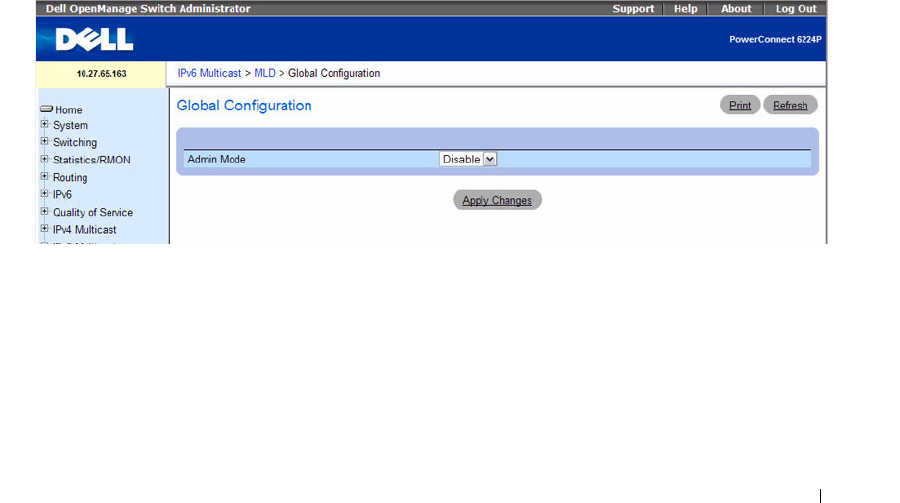
Configuring IP Multicast 753
Multicast Listener Discovery
Multicast Listener Discovery (MLD) protocol enables IPv6 routers to discover the presence of multicast
listeners, the nodes who wish to receive the multicast data packets, on its directly-attached interfaces.
The protocol specifically discovers which multicast addresses are of interest to its neighboring nodes and
provides this information to the active multicast routing protocol that makes decisions on the flow of
multicast data packets.
The Multicast router sends General Queries periodically to request multicast address listeners
information from systems on an attached network. These queries are used to build and refresh the
multicast address listener state on attached networks. Multicast listeners respond to these queries by
reporting their multicast addresses listener state and their desired set of sources with Current-State
Multicast address Records in the MLD2 Membership Reports. The Multicast router also processes
unsolicited Filter-Mode-Change records and Source-List-Change Records from systems that want to
indicate interest in receiving or not receiving traffic from particular sources.
The FASTPATH implementation of MLD v2 supports the multicast router portion of the protocol (i.e.,
not the listener portion). It is backward-compatible with MLD v1.
MLD Global Configuration
Use the MLD Global Configuration page to administratively enable and disable the MLD service.
To display the page, click IPv6 Multicast
→
MLD
→
Global Configuration in the tree view.
Figure 12-23. MLD Global Configuration
The MLD Global Configuration page contains the following field:
•
Admin Mode
— Select Enable or Disable to set the MLD administrative status. The default is disable.
Click
Apply Changes
to send the updated configuration to the router. Configuration changes take
effect immediately. These changes will not be retained across a power cycle unless a save is performed.


















