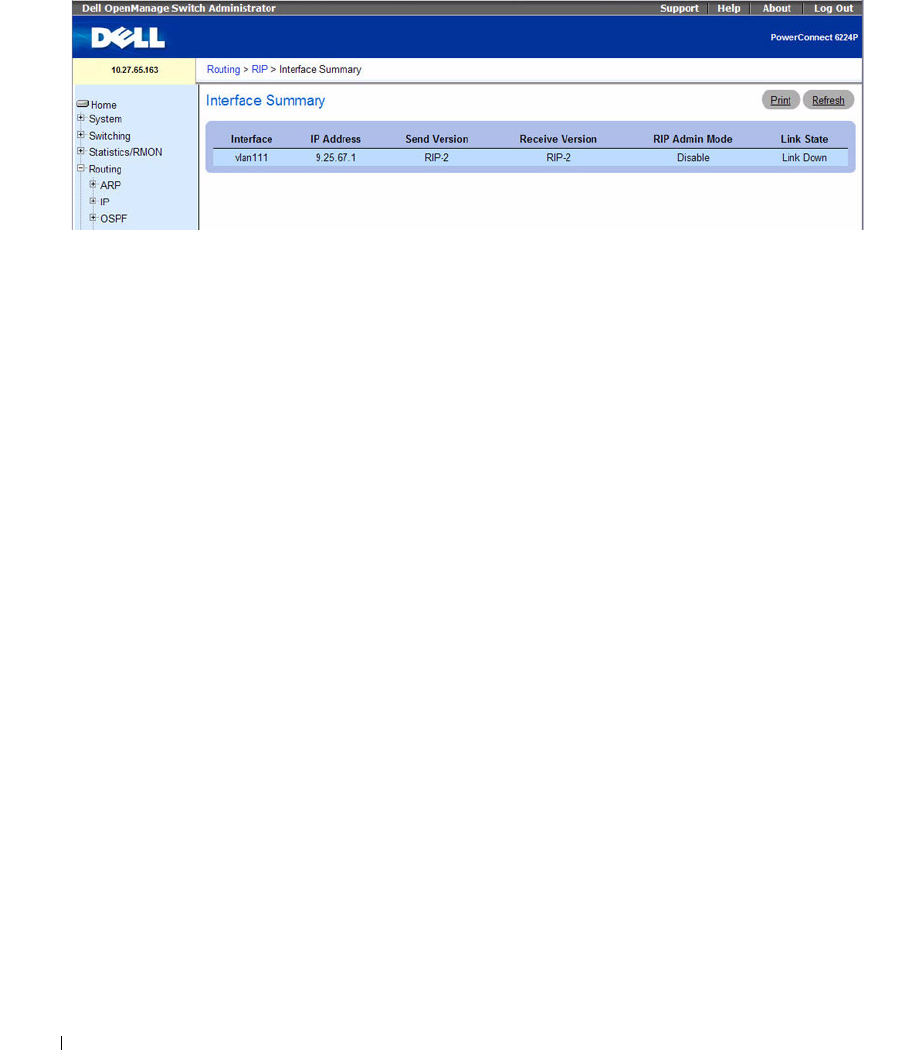
568 Configuring Routing
Figure 9-30. RIP Interface Summary
The RIP Interface Summary page displays the following fields:
•
Interface
— The interface, such as the routing-enabled VLAN on which RIP is enabled.
•
IP Address
— The IP Address of the router interface.
•
Send Version
— Specifies the RIP version to which RIP control packets sent from the interface
conform. The default is RIP-2. Possible values are:
–
RIP-1
— RIP version 1 packets are sent using broadcast.
–
RIP-1c
— RIP version 1 compatibility mode. RIP version 2 formatted packets are transmitted
using broadcast.
–
RIP-2
— RIP version 2 packets are sent using multicast.
–
None
— RIP control packets are not transmitted.
•
Receive Version
— Specifies which RIP version control packets are accepted by the interface. The
default is Both. Possible values are:
–
RIP-1
— only RIP version 1 formatted packets are received.
–
RIP-2
— only RIP version 2 formatted packets are received.
–
Both
— packets are received in either format.
–
None
— no RIP control packets are received.
•
RIP Admin Mode
— Specifies whether RIP is Enabled or Disabled on the interface.
•
Link State
— Specifies whether the RIP interface is up or down.
Displaying RIP Interface Summary Using CLI Commands
For information about the CLI command that performs this function, see the following chapter in the
CLI Reference Guide:
• Routing Information Protocol (RIP) Commands
The following table summarizes the equivalent CLI commands for this feature.


















