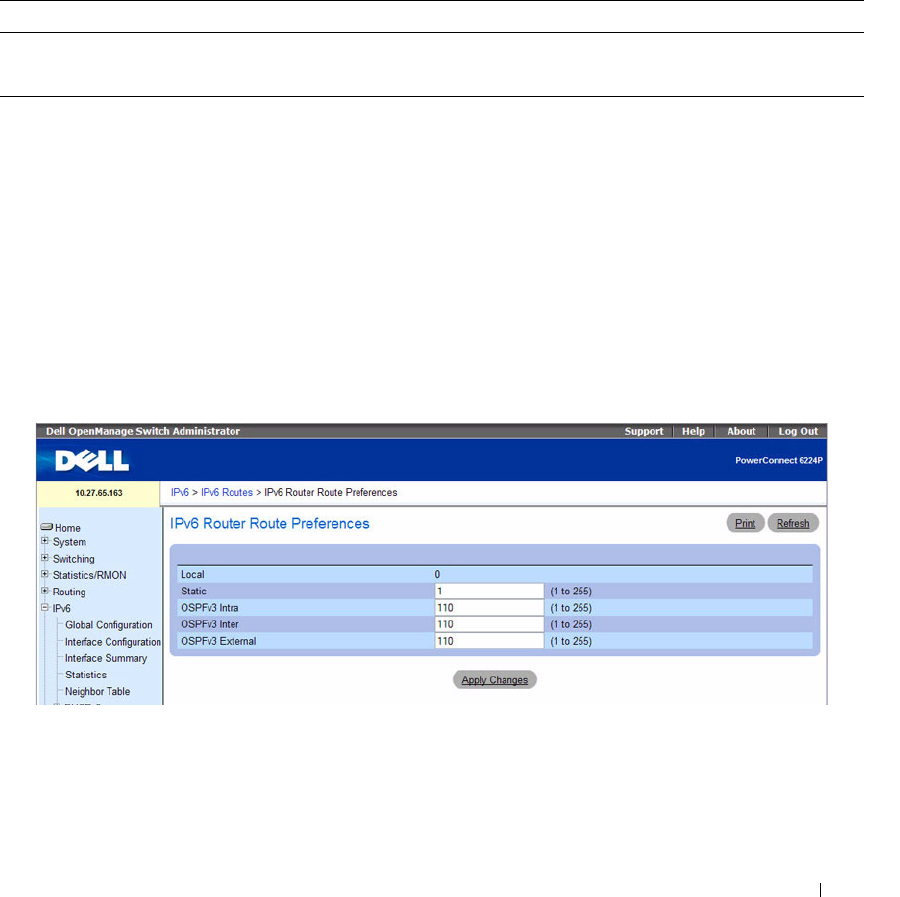
Configuring IPv6 677
Displaying the IPv6 Route Table Using CLI Commands
For information about the CLI commands that perform this function, see the following chapter in the
CLI Reference Guide
:
• IPv6 Routing Commands
The following table summarizes the equivalent CLI commands for this feature.
IPv6 Route Preferences
Use the IPv6 Route Preferences
page to configure the default preference for each protocol. These values
are arbitrary values in the range of 1 to 255 and are independent of route metrics. Most routing protocols
use a route metric to determine the shortest path known to the protocol, independent of any other
protocol. The best route to a destination is chosen by selecting the route with the lowest preference
value. When there are multiple routes to a destination, the preference values are used to determine the
preferred route. If there is still a tie, the route with the best route metric is chosen. To avoid problems
with mismatched metrics you must configure different preference values for each of the protocols.
To display the page, click IPv6
→
IPv6 Routes
→
IPv6 Route Preferences in the tree view.
Figure 10-34. IPv6 Route Preferences
The IPv6 Route Preferences page contains the fields shown below. In each case, the lowest values
indicate the highest preference.
•
Local
— This field displays the local route preference value.
•
Static
— The static route preference value in the router. The default value is 1. The range is 1 to 255.
Table 10-28. IPv6 Route Table Command
CLI Command Description
show ipv6 route Displays the IPv6 routing table.
show ipv6 route summary Displays a summary of the routing table.


















