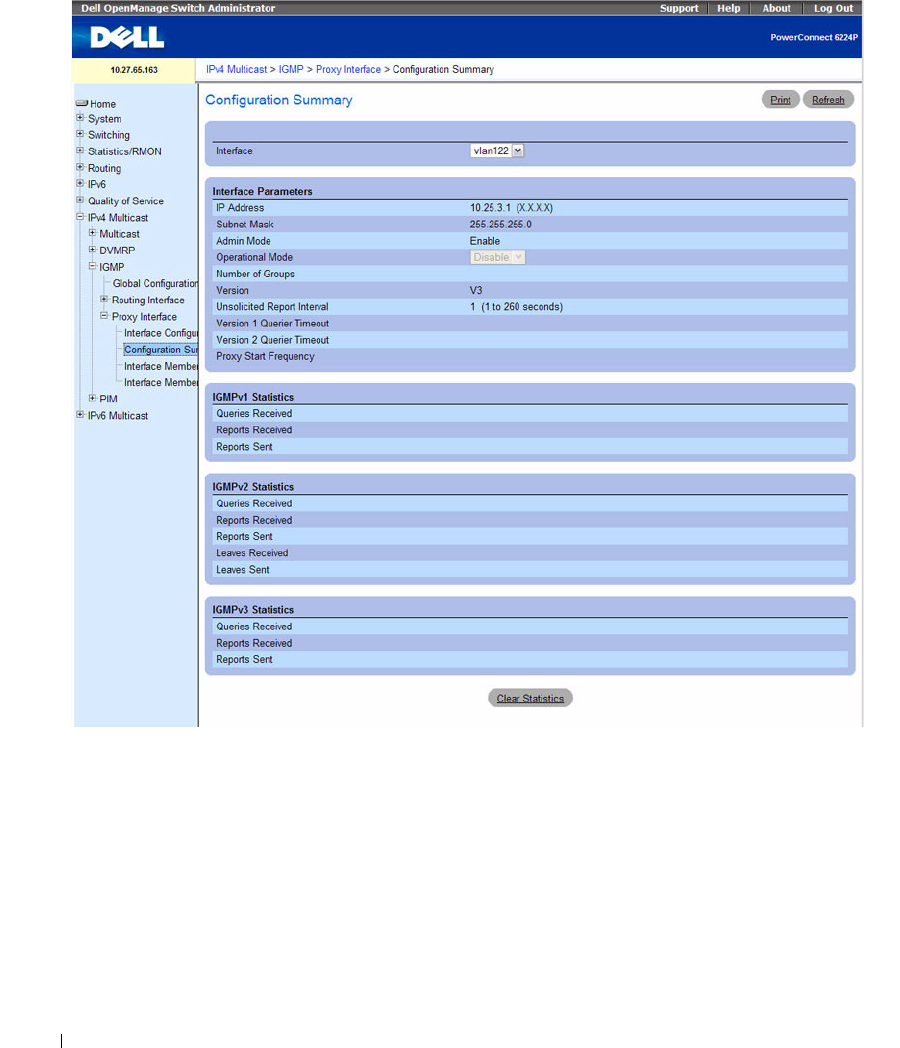
748 Configuring IP Multicast
Figure 12-20. IGMP Proxy Configuration Summary
The IGMP Proxy Configuration Summary page displays the following fields:
•
Interface
— Displays the interface on which IGMP proxy is enabled. There can be only one IGMP
Proxy interface.
•
IP Address
— The IP address of the IGMP Proxy interface.
•
Subnet Mask
— The subnet mask for the IP address of the IGMP Proxy interface.
•
Admin Mode
— The administrative status of IGMP Proxy on the selected interface.
•
Operational Mode
— The operational state of IGMP Proxy interface.


















