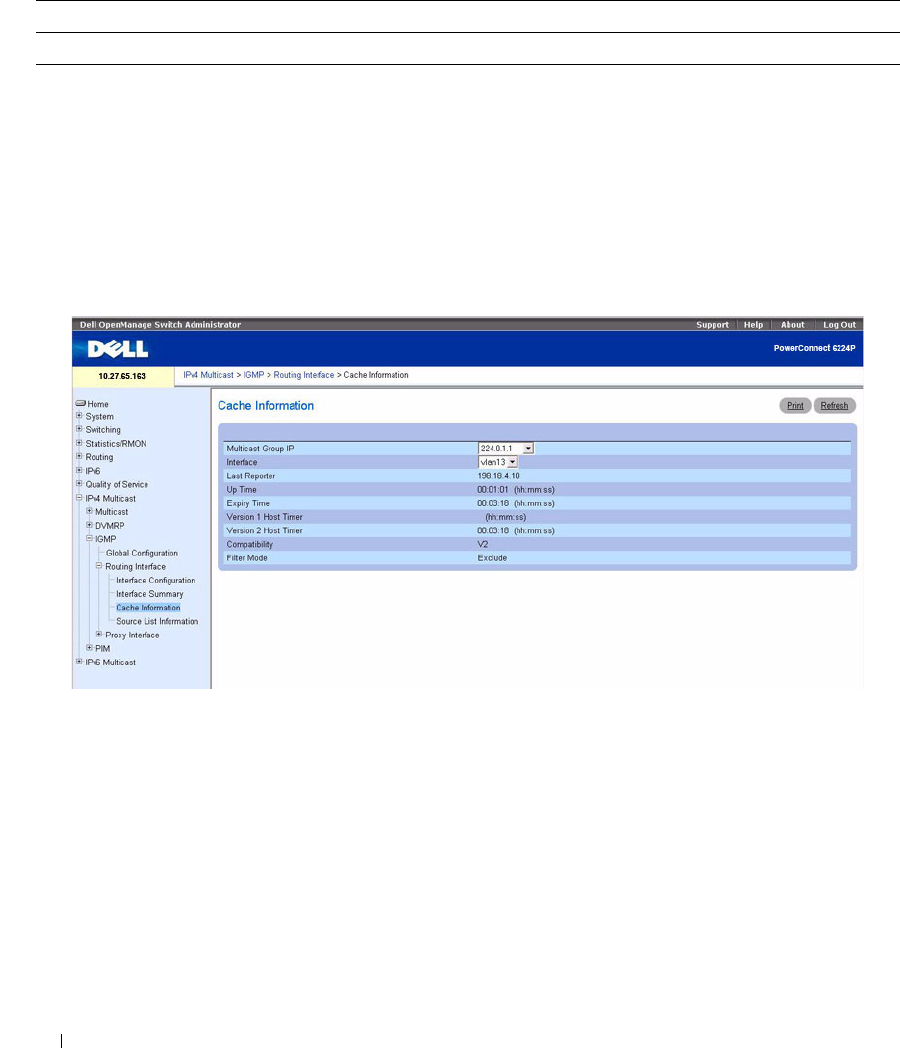
742 Configuring IP Multicast
IGMP Cache Information
Use the IGMP Cache Information
page to display cache parameters and data for an IP multicast group
address. You must configure at least one IGMP router interface to access this page. Also, group
membership reports must have been received on the selected interface for data to display here.
To display the page, click IPv4 Multicast
→
IGMP
→
Routing Interface
→
Cache Information in the tree
view.
Figure 12-17. IGMP Cache Information
The IGMP Cache Information page displays the following fields:
•
Interface
— Select the interface for which data is to be displayed.
•
Multicast Group IP
— Select the IP multicast group address for which data is to be displayed. If no
group membership reports have been received on the selected interface you cannot make this
selection, and none of the data on this page displays.
•
Last Reporter
— The IP address of the source of the last membership report received for the IP
Multicast group address on the selected interface.
•
Up Time
— The time elapsed since this entry was created.
•
Expiry Time
— The minimum amount of time remaining before this entry ages out.
Table 12-16. IGMP Configuration Summary Command
CLI Command Description
show ip igmp interface Displays the IGMP information for the specified interface.


















