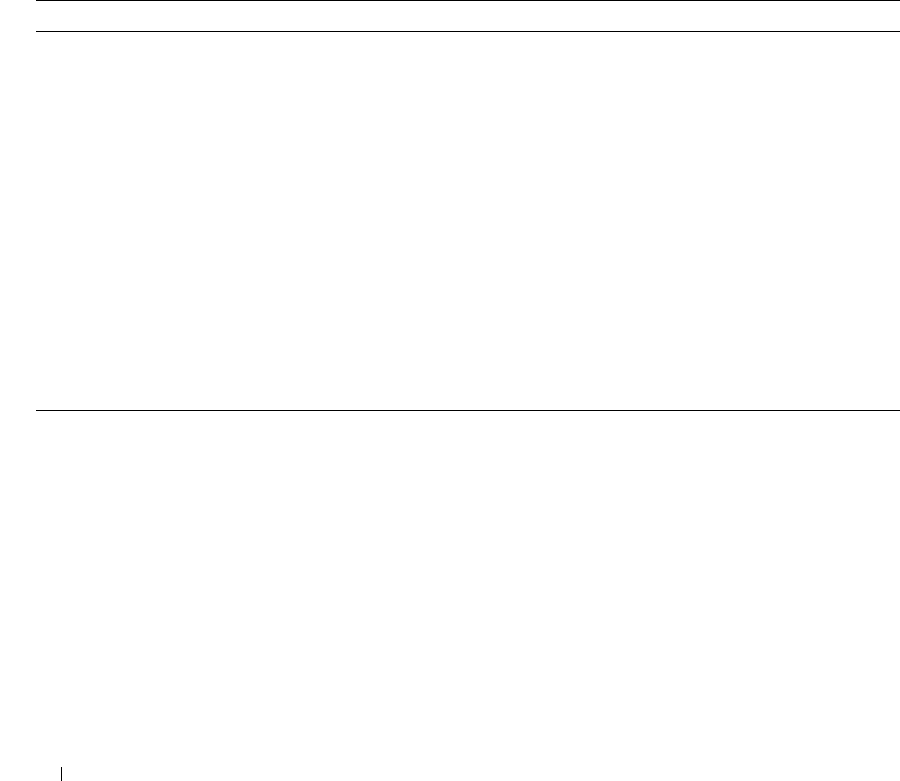
546 Configuring Routing
The related virtual link data displays.
3.
Click
Delete
.
The virtual link is removed, and the device is updated.
Configuring Virtual Link Data Using CLI Commands
For information about the CLI commands that perform this function, see the following chapter in the
CLI Reference Guide:
• OSPF Commands
The following table summarizes the equivalent CLI commands for this feature.
Table 9-15. OSPF Virtual Link Commands
CLI Command Description
area virtual-link Creates the OSPF virtual interface for the specified area-id and
neighbor router.
area virtual-link authentication Configures the authentication type and key for the OSPF virtual
interface identified by the area ID and neighbor ID.
area virtual-link dead-interval Configures the dead interval for the OSPF virtual interface on the
virtual interface identified by area-id and neighbor router.
area virtual-link hello-interval Configures the hello interval for the OSPF virtual interface on the
virtual interface identified by the area ID and neighbor ID.
area virtual-link retransmit-interval Configures the retransmit interval for the OSPF virtual interface on
the virtual interface identified by the area ID and neighbor ID.
area virtual-link transmit-delay Configures the transmit delay for the OSPF virtual interface on the
virtual interface identified by the area ID and neighbor ID.
show ip ospf virtual-link Displays the OSPF Virtual Interface information for a specific area and
neighbor.


















