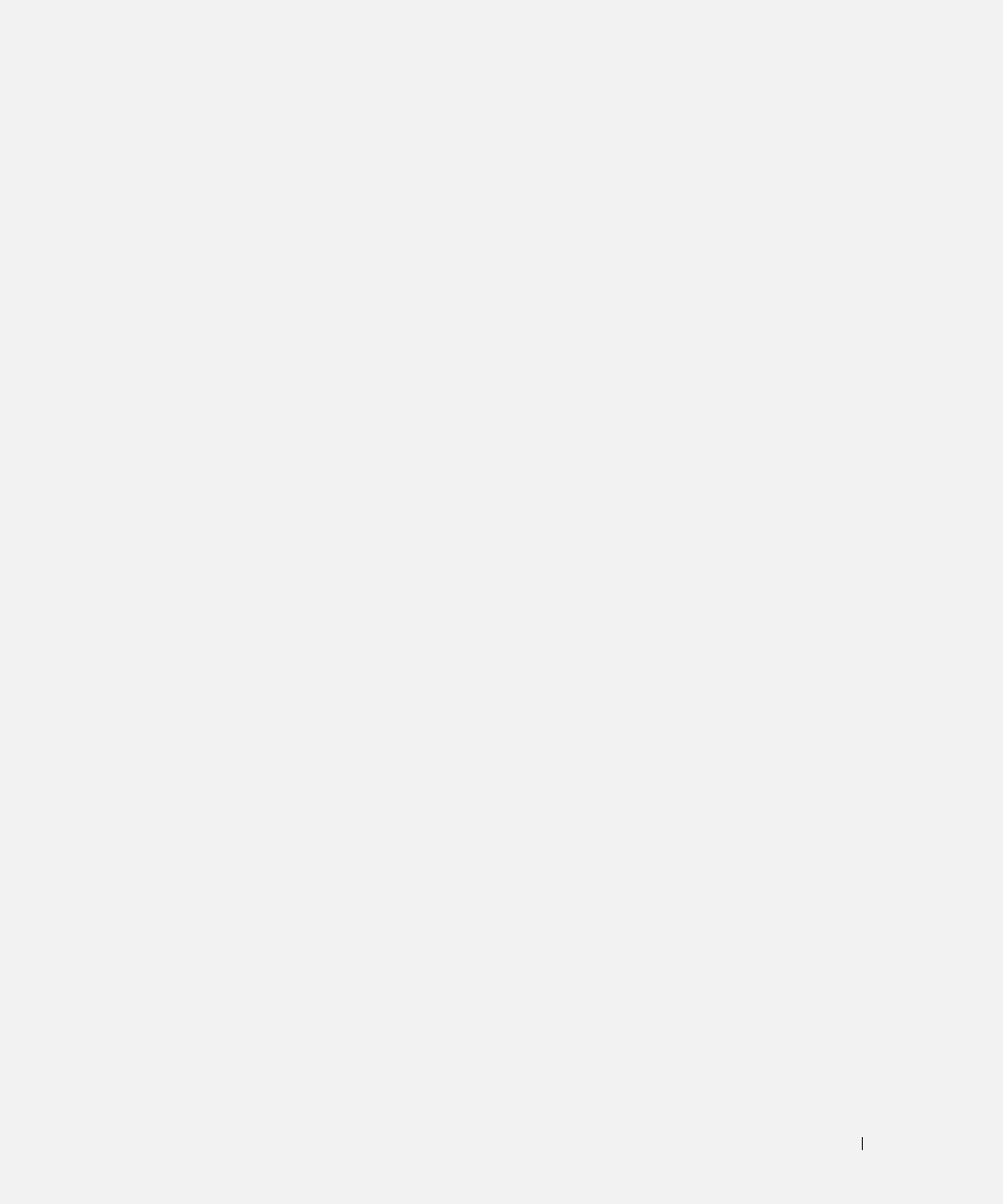
Index 133
PC Card slot
description, 16
system view, 16
pc cards
fixing problems, 75
power
fixing problems, 38
line conditioners, 31
protection devices, 31
surge protectors, 31
UPS, 31
power button
description, 13
system view, 13
printer
cable, 28
connecting, 28
parallel, 28
setting up, 28
USB, 29
problems
conflicts, 80
Dell Diagnostics, 84
restore to previous state, 81
programs
crashes, 76
fixing problems, 76
not responding, 76
R
RAM. See memory
S
safety instructions, 9
security cable slot
description, 17-18
system view, 17-18
serial connector
description, 21
system view, 21
Service Tag, 10
Setup Diagram, 9
software
conflicts, 80
fixing problems, 76
speakers
description, 15
system view, 15
specifications, system, 101
support
contacting Dell, 112
S-video TV-out connector
description, 20
system view, 20
System Restore, 81
system setup program
commonly used options, 108
purpose, 107
screens, 107-108
viewing, 107
system specifications, 101
system view, 14
system views
back, 19
bottom, 19, 23
front, 13
left side, 16
right side, 18
T
touch pad, 46
description, 15
system view, 15
touch pad and track stick
customizing, 47
track stick/touch pad buttons
description, 15
system view, 15
troubleshooting
blue screen, 76
cannot save to floppy disk, 49,
74
CD-RW drive stops
writing, 52
conflicts, 80
Dell Diagnostics, 84
dropped or damaged
computer, 78
external keyboard
problems, 48
Hardware Troubleshooter, 80
Help and Support Center, 10
network problems, 64
PC Card problems, 75
power problems, 38
D7898bk2.book Page 133 Friday, April 29, 2005 9:39 AM


















