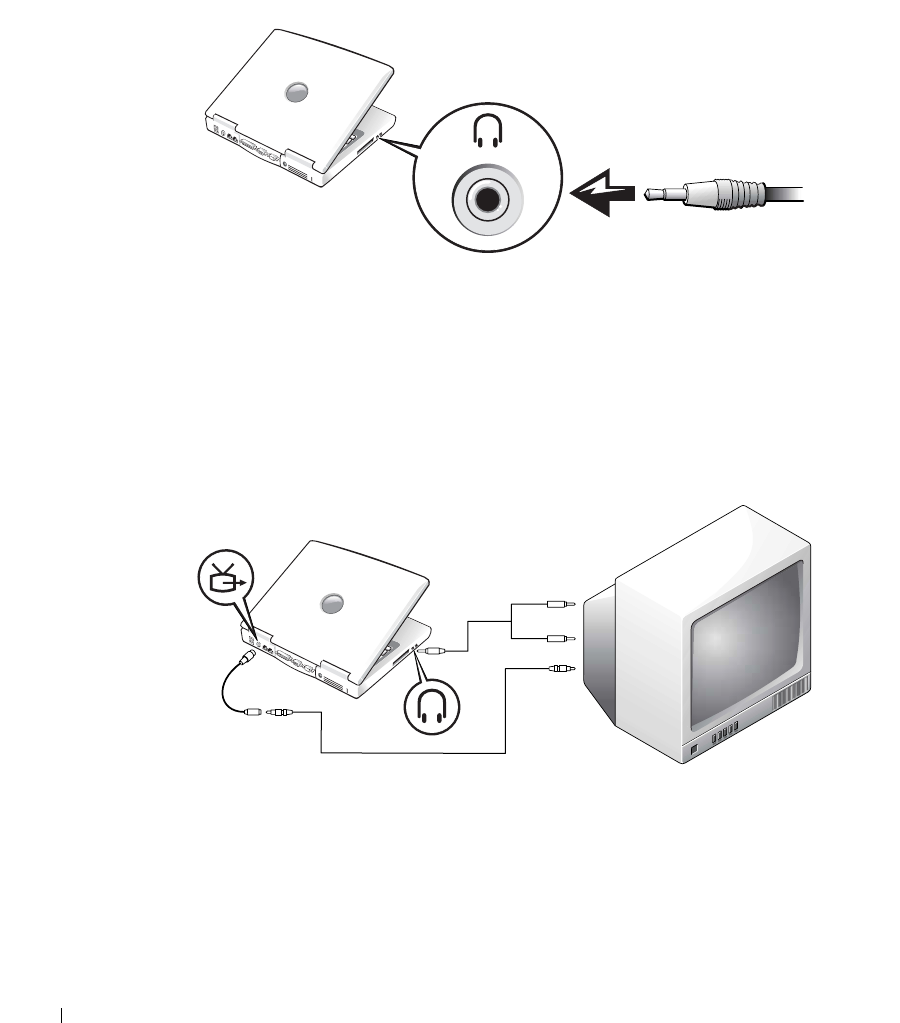
58 Using CDs, DVDs, and other Multimedia
www.dell.com | support.dell.com
4
Plug the single-connector end of the audio cable in to the headphone connector on your
computer.
5
Plug the two RCA connectors on the other end of the audio cable in to the audio input
connectors on your television or audio device.
6
Turn on the television, turn on any audio device you connected, and then turn on the
computer.
7
See "Enabling the Display Settings for a Television" on page 60 to ensure that the computer
recognizes and works properly with the television.
Composite Video Connection
D7898bk2.book Page 58 Friday, April 29, 2005 9:39 AM


















