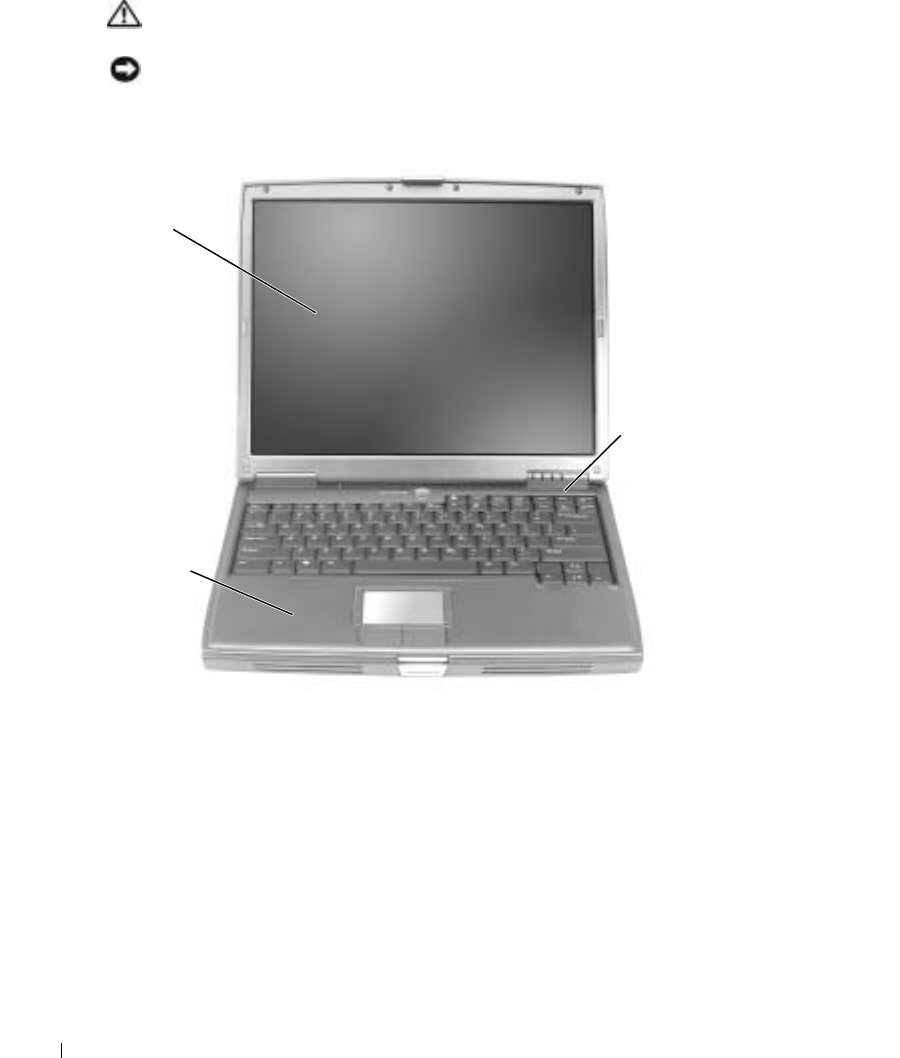
96 Adding and Replacing Parts
www.dell.com | support.dell.com
Keyboard
CAUTION: Before performing the following procedures, read the safety instructions in the Product
Information Guide.
NOTICE: To avoid electrostatic discharge, ground yourself by using a wrist grounding strap or by
periodically touching an unpainted metal surface (such as the back panel) on the computer.
1
Turn the computer top-side up and open it.
palm rest
center control cover
display
D7898bk2.book Page 96 Friday, April 29, 2005 9:39 AM


















