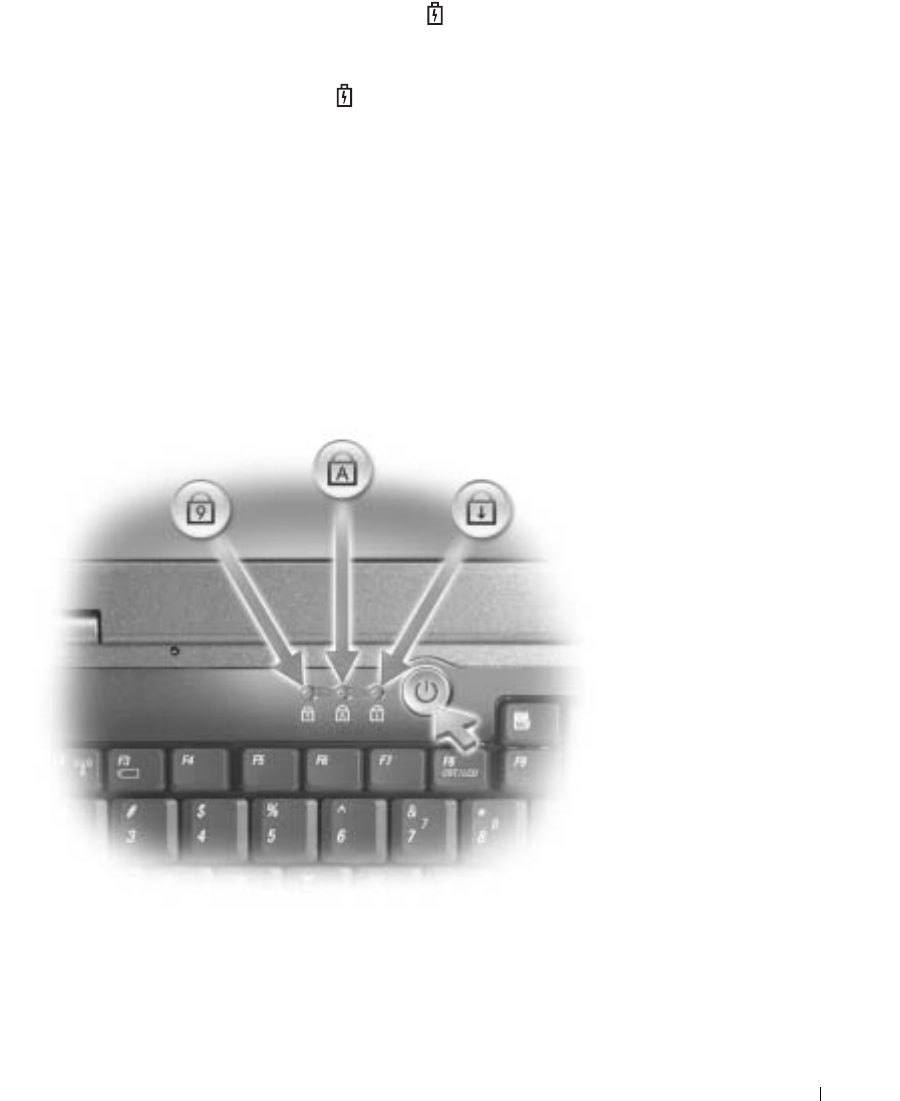
A Tour of Your Computer 15
If the computer is connected to an electrical outlet, the light operates as follows:
– Solid green: The battery is charging.
– Flashing green: The battery is almost fully charged.
If the computer is running on a battery, the light operates as follows:
– Off: The battery is adequately charged (or the computer is turned off).
– Flashing orange: The battery charge is low.
– Solid orange: The battery charge is critically low.
KEYBOARD — The keyboard includes a numeric keypad as well as the Windows logo key. For information
on supported keyboard shortcuts, see page 43.
DISPLAY LATCH — Keeps the display closed.
SPEAKERS — To adjust the volume of the integrated speakers, press the volume control buttons, mute
button, or volume-control keyboard shortcuts. For more information, see page 43.
TOUCH PAD BUTTONS — Provide the functionality of a mouse. For more information, see page 43.
TOUCH PAD — Provides the functionality of a mouse. For more information, see page 43.
KEYBOARD STATUS LIGHTS
D7898bk2.book Page 15 Friday, April 29, 2005 9:39 AM


















