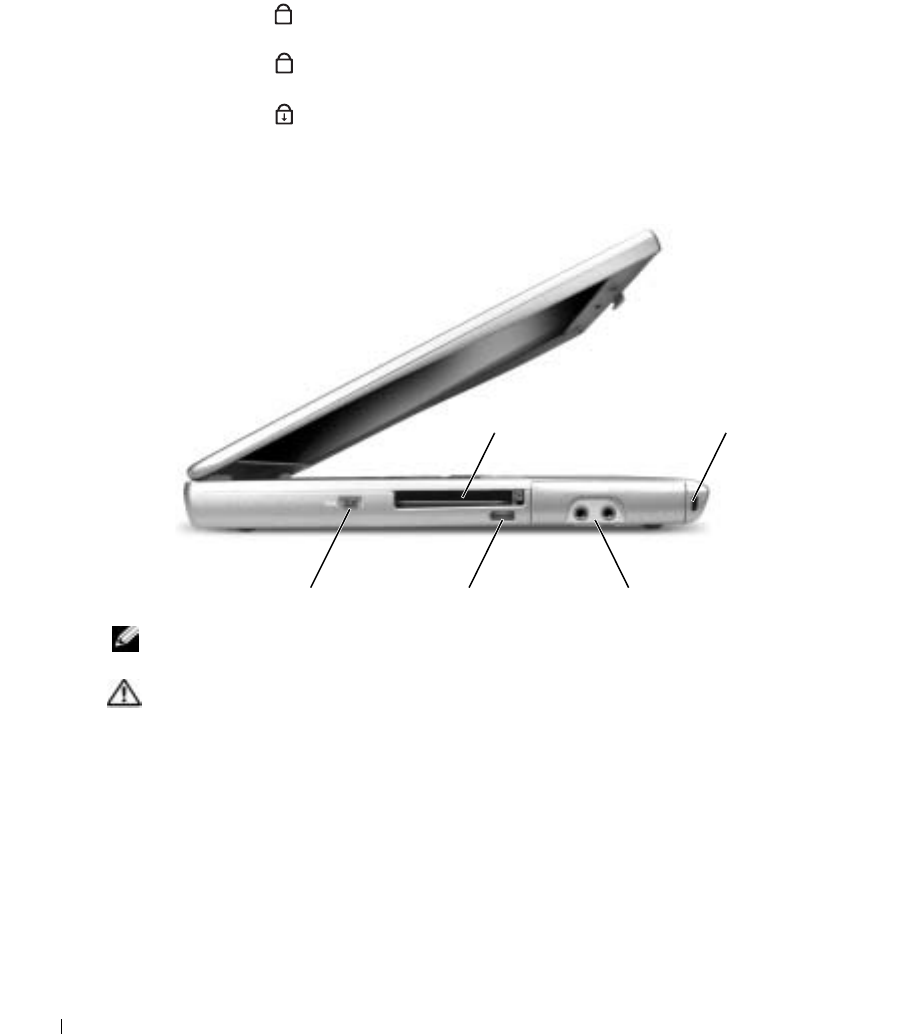
16 A Tour of Your Computer
www.dell.com | support.dell.com
The green lights located above the keyboard indicate the following:
Left View
NOTE: The computer turns on the fan when the computer gets hot. Fan noise is normal and does not
indicate a problem with the fan or the computer.
CAUTION: Do not store your computer in a low-airflow environment, such as a closed briefcase, while
it is running. Restricting the airflow can damage the computer or cause a fire.
PC C
ARD SLOT — Supports one PC Card, such as a modem or network adapter. For more information,
see the Dell Inspiron
Help file. To access the help file, see page 9.
INFRARED SENSOR — Lets you transfer files from your computer to another infrared-compatible device
without using cable connections.
IEEE 1394
CONNECTOR — Use to attach devices supporting IEEE 1394 high-speed transfer rates, such as
some digital video cameras.
When you receive your computer, the sensor is disabled. You can use the system setup program to enable
the sensor. For information on transferring data, see the Help and Support Center or the documentation
that came with your infrared-compatible device.
Turns on when the numeric keypad is enabled.
Turns on when the uppercase letter function is enabled.
Turns on when the scroll lock function is enabled.
9
A
IEEE 1394 connector
PC Card slot
infrared sensor audio connectors (2)
security cable slot
D7898bk2.book Page 16 Friday, April 29, 2005 9:39 AM


















