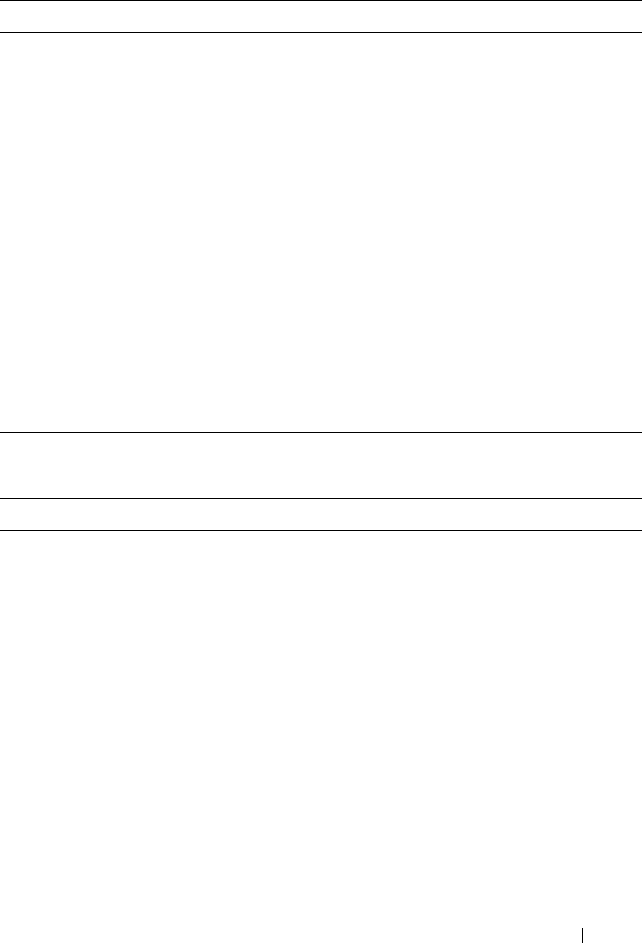
Using the System Setup Program and UEFI Boot Manager 61
Memory Settings Screen
Processor Settings Screen
Option Description
System Memory Size Displays the system memory size.
System Memory Type Displays the system memory type.
System Memory Speed Displays the system memory speed.
Video Memory Displays the video memory size.
System Memory Testing
(Enabled default)
Specifies whether system memory tests are run at system
boot. Options are Enabled and Disabled.
Redundant Memory
(Disabled default)
Specifies whether redundant memory is enabled on the
system. Options are Spare Mode and Disabled. For
information about the memory modes, see "System
Memory" on page 104.
Node Interleaving
(Disabled default)
If this field is Enabled, memory interleaving is supported
if a symmetric memory configuration is installed. If
Disabled, the system supports Non-Uniform Memory
architecture (NUMA) (asymmetric) memory
configurations.
Option Description
64-bit Specifies if the processor(s) support 64-bit extensions.
Core Speed Displays the processor clock speed.
Bus Speed Displays the processor bus speed.
HyperTransport
Tec hnology
Specifies the supported HyperTransport I/O Link
Specification.
HT Assist
(Enabled default)
Provides filtering of broadcast probes to improve
HyperTransport I/O Link bandwidth and performance
on multi-node systems.
Virtualization Technology
(Disabled default)
When set to Enabled, the additional hardware
capabilities provided by Virtualization Technology are
available.
DMA Virtualization
(Disabled default)
When set to Enabled, additional hardware capabilities
for DMA Remapping and Virtualization are available.
book.book Page 61 Tuesday, August 24, 2010 1:47 PM


















