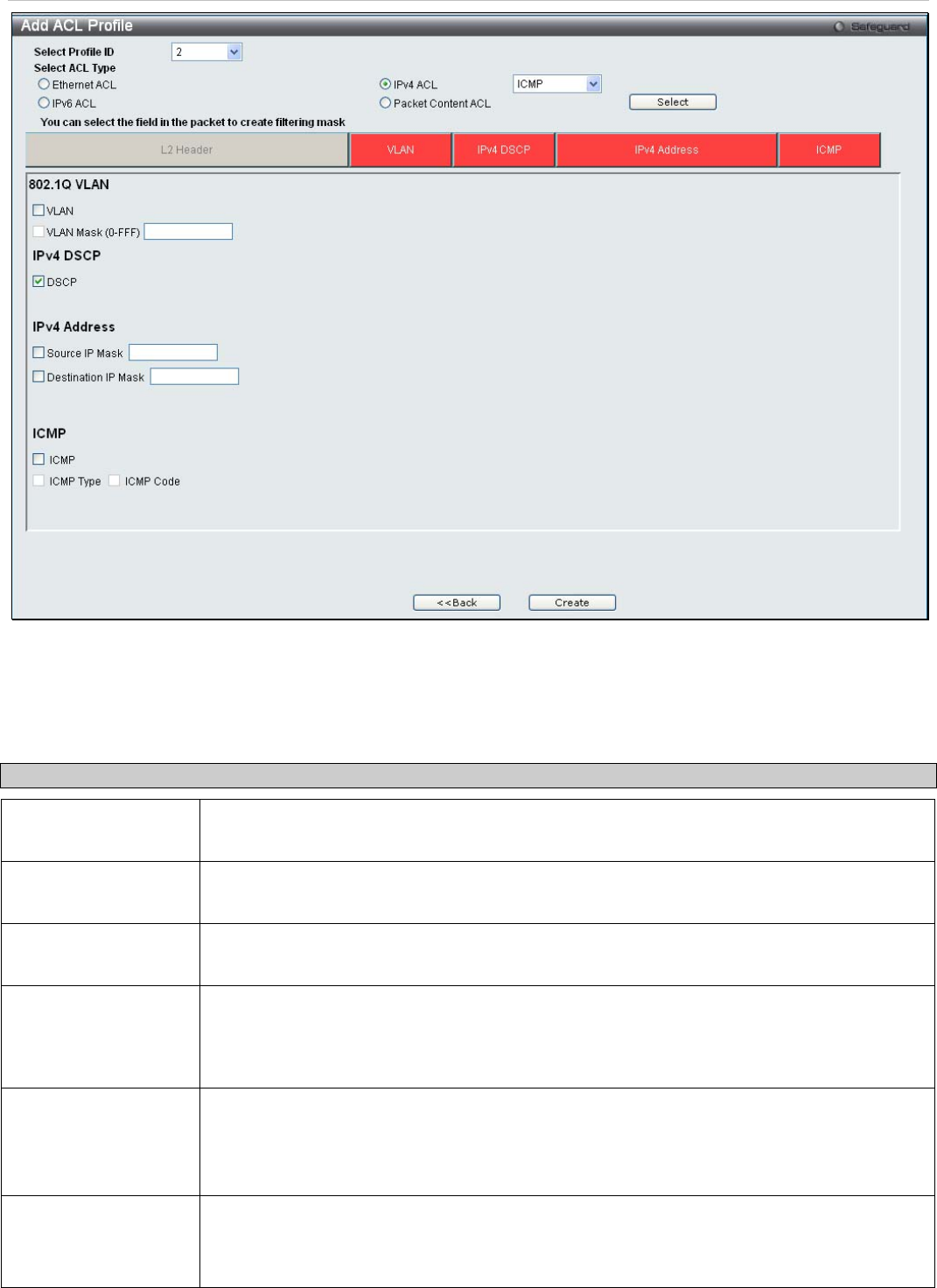
xStack
®
DES-3200-10/18/28/28F Layer 2 Ethernet Managed Switch User Manual
Figure 6 - 10. Add ACL Profile window for IPv4 example
Click on the boxes near the top of the window, which will then turn red and reveal parameters for configuration. To
create a new entry, enter the appropriate information and click Create. To return to the Access Profile List window,
click <<Back.
The following parameters can be set for IPv4:
Parameter Description
VLAN
Selecting this option instructs the Switch to examine the VLAN part of each packet header
and use this as the, or part of the, criterion for forwarding.
IPv4 DSCP
Selecting this option instructs the Switch to examine the DiffServ Code part of each packet
header and use this as the, or part of the criterion for forwarding.
IPv4 Address
Tick either Source IP Mask and enter the IPv4 source address mask or Destination IP Mask
and enter the IPV4 destination address mask.
ICMP
Tick ICMP to specify that the Switch will examine the Internet Control Message Protocol
(ICMP) field within each packet.
Tick ICMP Type to specify that the access profile will apply to this ICMP type value.
Tick ICMP Code to specify that the access profile will apply to this ICMP code value.
IGMP
Tick IGMP to instruct the Switch to examine the Internet Group Management Protocol
(IGMP) field in each frame's header.
Tick IGMP Type to further specify that the access profile will apply an IGMP type
value.
TCP
Tick TCP to use the TCP port number contained in an incoming packet as the forwarding
criterion. Ticking TCP requires specifying a source port mask and/or a destination port
mask. The user may also identify which flag bits to filter. Flag bits are parts of a packet that
determine what to do with the packet. The user may filter packets by filtering certain flag bits
156


















