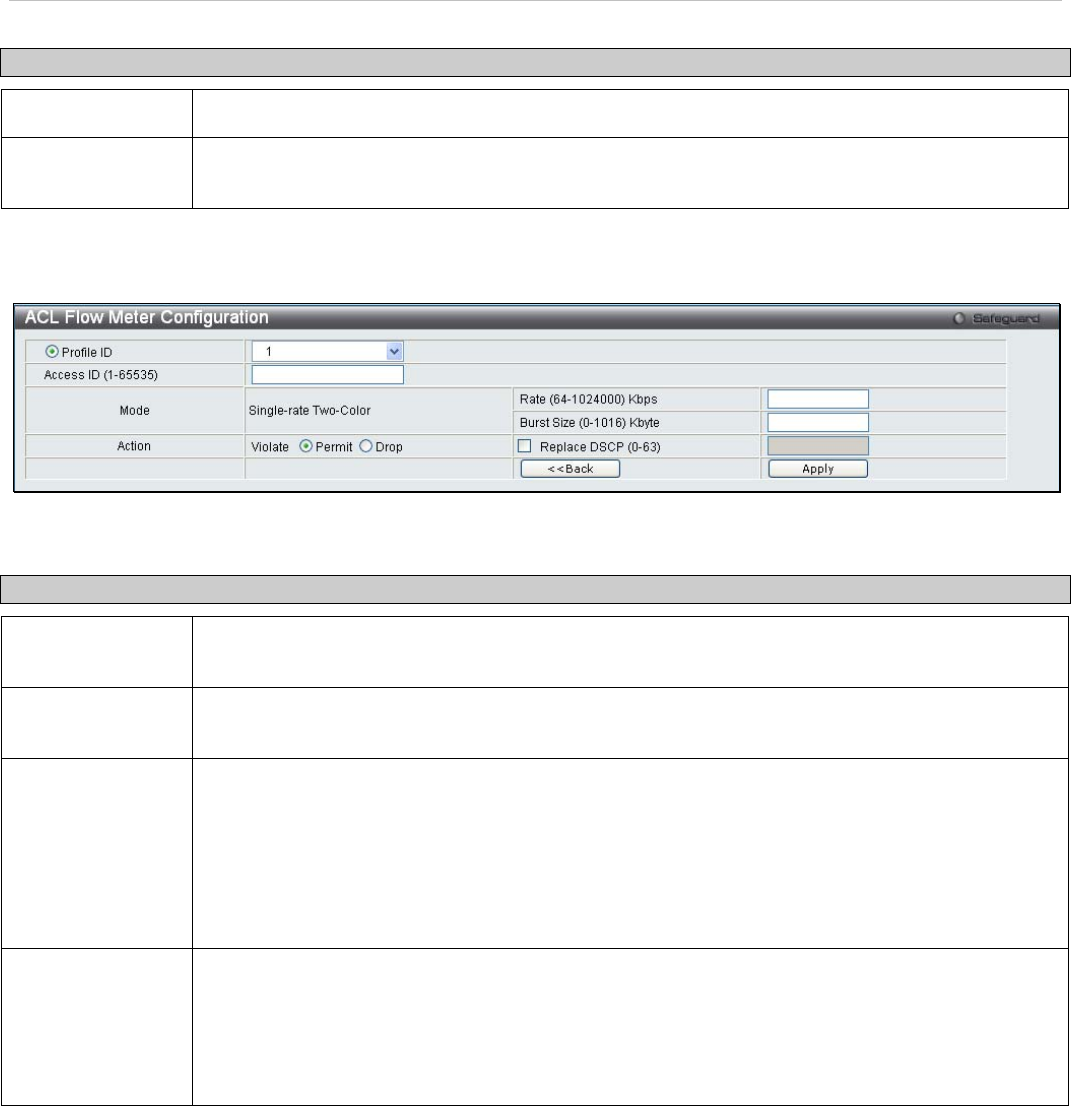
xStack
®
DES-3200-10/18/28/28F Layer 2 Ethernet Managed Switch User Manual
Parameter Description
Profile ID
The pre-configured Profile ID for which to configure the Flow Metering parameters.
Access ID
(1-65535)
The pre-configured Access ID for which to configure the Flow Metering parameters.
Enter the appropriate information and click Find. The entries will be displayed on the lower half of the table. To edit an
entry, click the corresponding Modify button. To delete an entry, click the corresponding Delete button. To add a new
entry, click the Add button, which will display the following window for the user to configure:
Figure 6 - 56. ACL Flow Meter Configuration window
The following fields may be configured:
Parameter Description
Profile ID
Use the drop-down menu to select the pre-configured Profile ID that will be used to configure the
Flow Metering parameters.
Access ID
(1-65535)
Enter the Access ID that will be used to configure the Flow Metering parameters, enter a value
between 1 and 65535.
Mode
Single-rate Two-Color Marker, marks packets green or red based on a rate and burst size. This
is useful when only burst size matters.
• Rate (64-1024000) Kbps – Specifies the committed bandwidth in Kbps for the flow. The
range is from 64 to 1024000. The unit is Kbps.
• Burst Size (0-1016) Kbyte – Specifies the burst size for this flow. The range is from 0 to
1016. The unit is Kbyte.
Action
Violate – Specifies the action when the packet is in “red color” mode.
• Permit – Permits the packet.
• Replace DSCP – Change the DSCP of the packet.
• Drop – Drops the packet.
Click Apply to implement changes made, click <<Back to return to the ACL Flow Meter window.
183


















