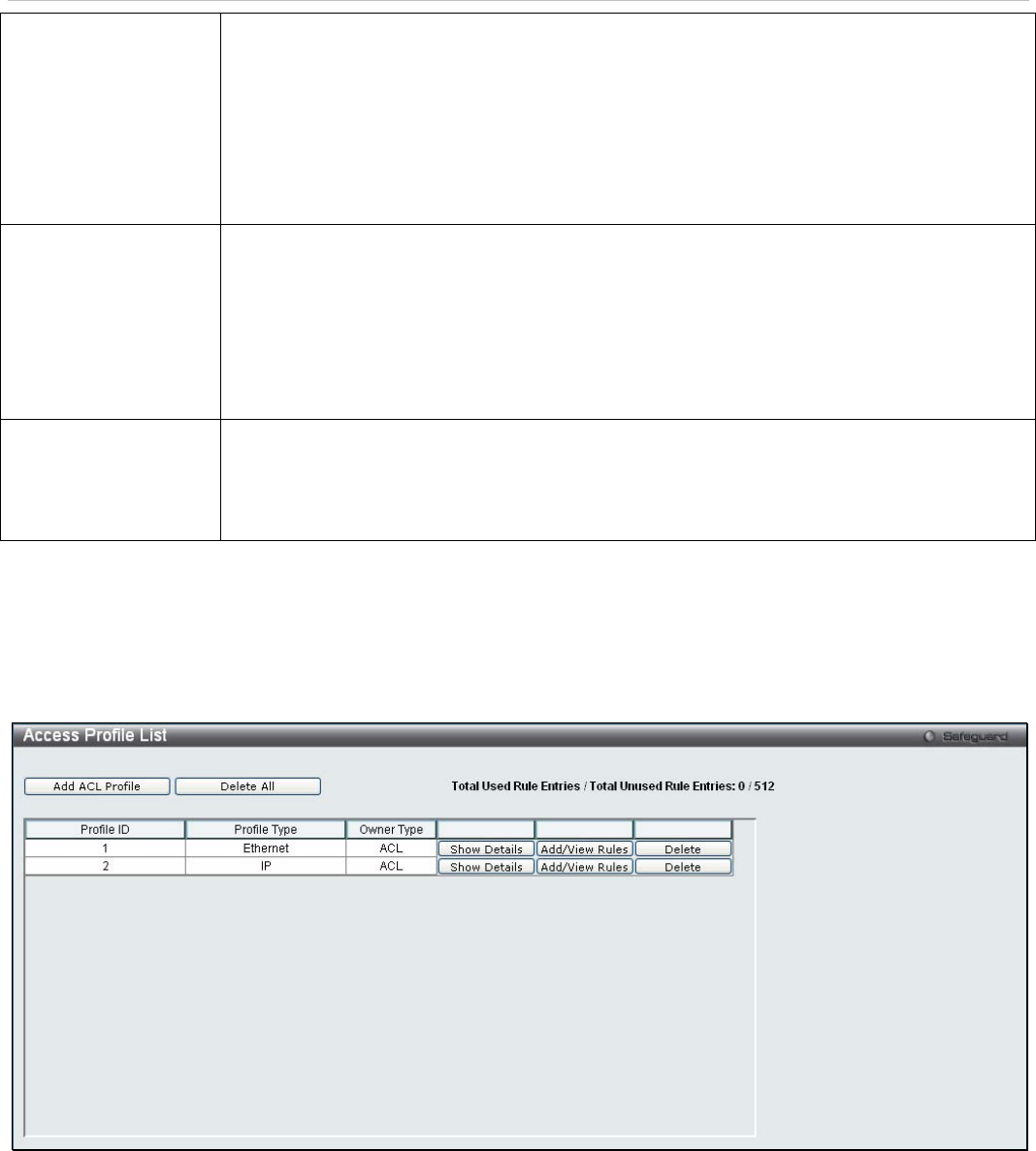
xStack
®
DES-3200-10/18/28/28F Layer 2 Ethernet Managed Switch User Manual
within the packets, by checking the boxes corresponding to the flag bits of the TCP field.
Source Port Mask (0-FFFF) − Tick and specify a TCP port mask for the source port to
filter, in hex form (hex 0x0-0xffff).
Destination Port Mask (0-FFFF) − Tick and specify a TCP port mask for the destination
port to filter, in hex form (hex 0x0-0xffff).
TCP Flag Bits – Tick URG (urgent), ACK (acknowledgement), PSH (push), RST
(reset), SYN (synchronize), FIN (finish), or Check All to filter certain flag bits within the
packets.
UDP
Tick UDP to use the UDP port number contained in an incoming packet as the forwarding
criterion. Ticking UDP requires specifying a source port mask and/or a destination port
mask.
Source Port Mask − Tick and specify a TCP port mask for the source port to filter, in
hex form (hex 0x0-0xffff).
Destination Port Mask − Tick and specify a TCP port mask for the destination port to
filter, in hex form (hex 0x0-0xffff).
Protocol ID
Tick Protocol ID Mask and enter a value defining the protocol ID in the packet header to
mask.
Protocol ID Mask (0-FF) − Tick and enter a value defining the mask options behind the
IP header.
Click Apply to implement changes made.
Click Create to view the new Access Profile List entry in the Access Profile List window shown below. To add
another Access Profile click Add ACL Profile. To delete a profile click the corresponding Delete button, to view the
specific configurations for an entry click the Show Details button. To add a rule to the Access Profile entry, click the
Add/View Rules button.
Figure 6 - 11. Access Profile List window for IPv4 example
To view the configurations for a previously configured entry, click on the corresponding Show Details button, which
will display the following window:
157


















