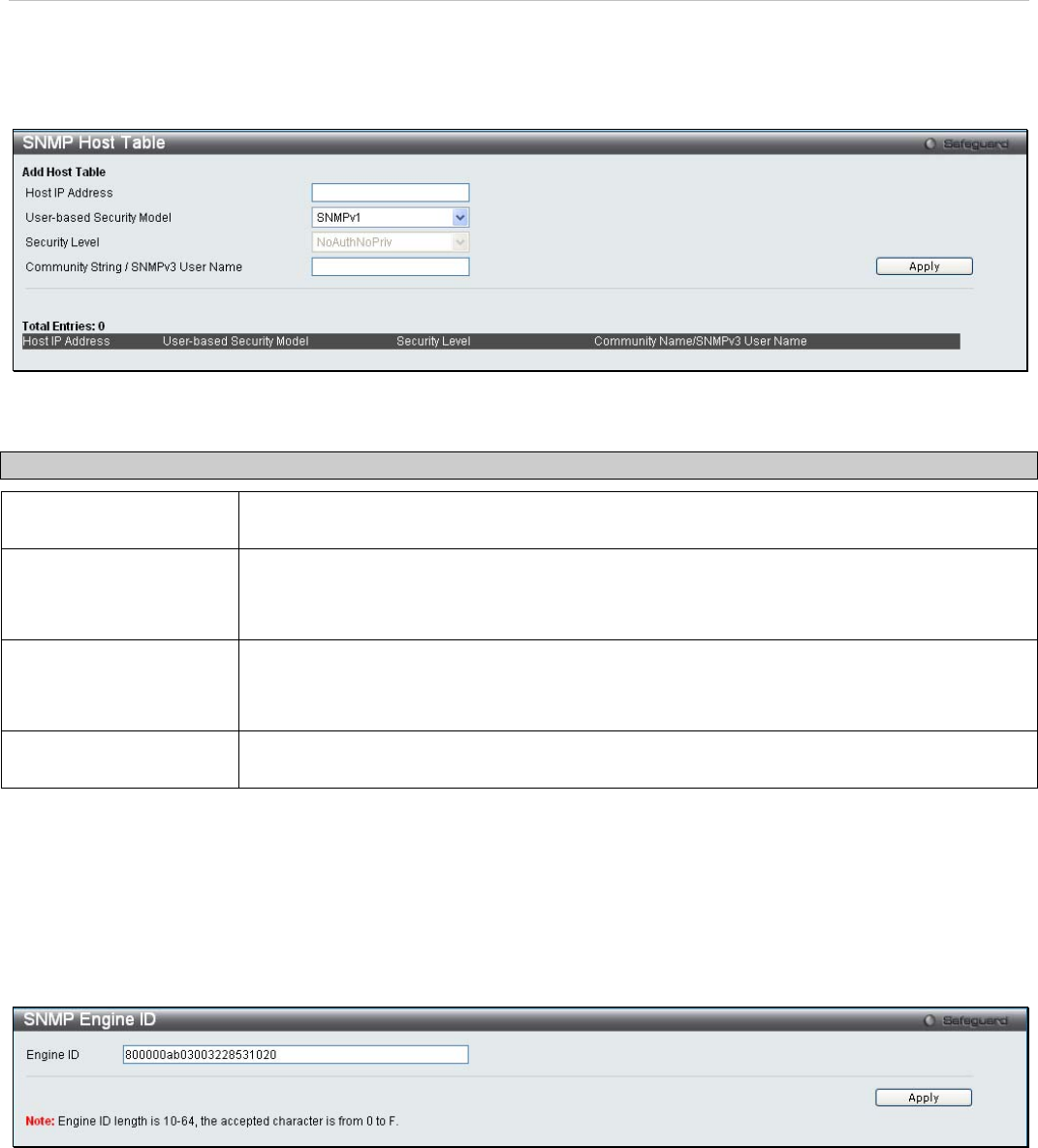
xStack
®
DES-3200-10/18/28/28F Layer 2 Ethernet Managed Switch User Manual
SNMP Host Table
indow to set up SNMP trap recipients. To configure SNMP Host Table entries, click
Configuration > SNMP Settings > SNMP Host Table
Use the SNMP Host Table w
Figure 2 - 36. SNMP Host Table window
The following parameters can set:
Parameter Description
Host IP Address
Type the IP address of the remote management station that will serve as the SNMP host
for the Switch.
User-based Security
Model
version 2 will be used.
d.
SNMPv1 - Specifies that SNMP version 1 will be used.
SNMPV2c - Specifies that SNMP
SNMPV3 - To specify that the SNMP version 3 will be use
NoAuthNoPriv – To specify a NoAuthNoPriv security level.
- To specify an AuthNoPriv security level. AuthNoPriv
AuthPriv - To specify an AuthPriv security level.
Security Level
Community String/
SNMPv3 User Name
propriate. Type in the community string or SNMPv3 user name as ap
To implement your new sett Apply
NMP Engine ID
dentifier used for SNMP V3 implementations. This is an alphanumeric string used to
he Switch.
ings, click .
S
The Engine ID is a unique i
identify the SNMP engine on t
To display the Switch's SNMP Engine ID, click Configuration > SNMP Settings > SNMP Engine ID:
Figure 2 - 37. SNMP Engine ID window
To change the Engine ID, enter the ne k the Apply button. w Engine ID in the space provided and clic
42


















