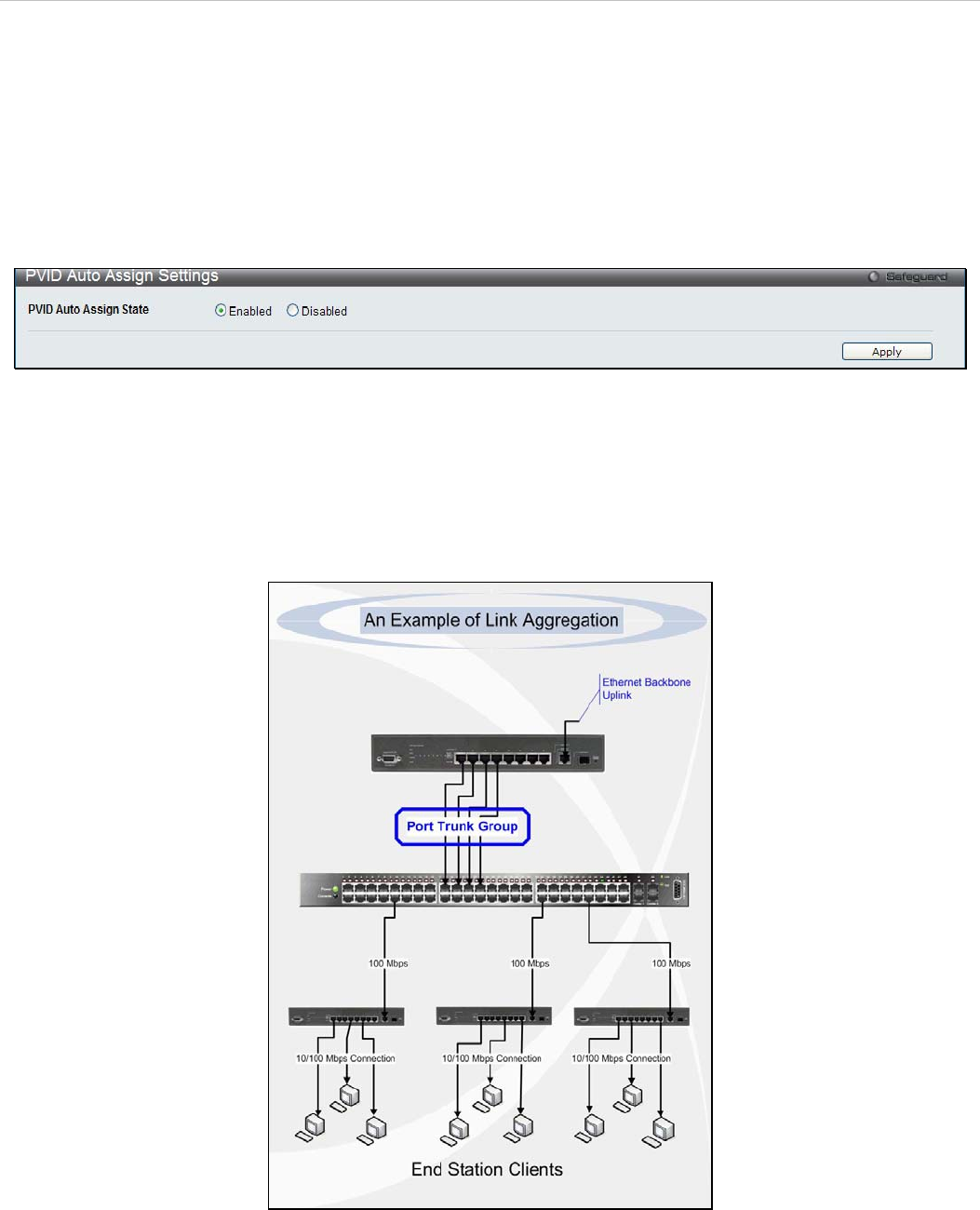
xStack
®
DES-3200-10/18/28/28F Layer 2 Ethernet Managed Switch User Manual
PVID Auto Assign Settings
This enables or disables PVID Auto Assign on the Switch. PVID is the VLAN that the switch will use for forwarding and
filtering purposes. If PVID Auto-Assign is Enabled, PVID will be possibly changed by previously set PVID or VLAN
configurations. When a user configures a port to VLAN X’s untagged membership, this port’s PVID will be updated
with VLAN X. In the form of a VLAN list command, PVID is updated with the last item on the VLAN list. When a user
removes a port from the untagged membership of the PVID’s VLAN, the port’s PVID will be assigned to a default
VLAN. When PVID Auto Assign is Disabled, PVID can only be changed by PVID configuration (user changes
explicitly). The VLAN configuration will not automatically change the PVID. The default setting is Enabled.
To view this window, click L2 Features > PVID Auto Assign Settings:
Figure 3 - 19. PVID Auto Assign Settings window
Port Trunking
Understanding Port Trunk Groups
Port trunk groups are used to combine a number of ports together to make a single high-bandwidth data pipeline. The
Switch supports up to fourteen port trunk groups with two to eight ports in each group.
Figure 3 - 20 Example of Port Trunk Group
The Switch treats all ports in a trunk group as a single port. Data transmitted to a specific host (destination address)
will always be transmitted over the same port in a trunk group. This allows packets in a data stream to arrive in the
same order they were sent.
74


















